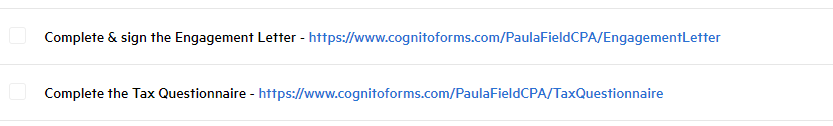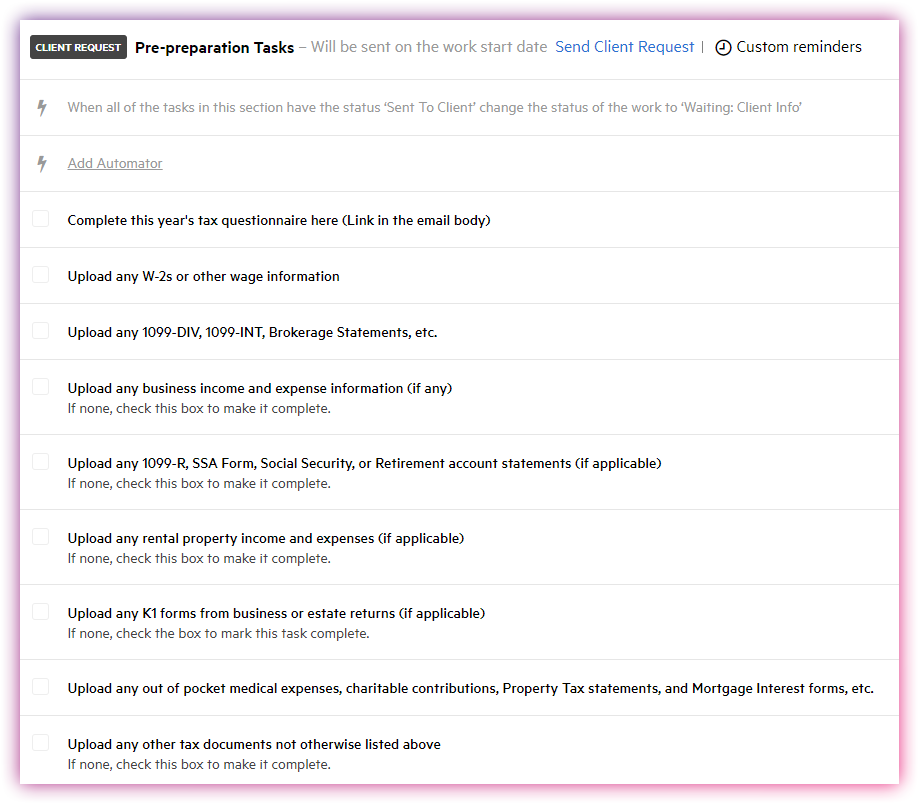Goal:
Make collecting information from clients as easy as possible
Steps:
- Create a questionnaire in Typeform
- Add hidden fields
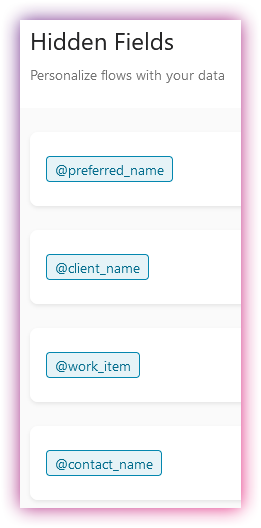
- Publish (You’ll get a URL that looks like this but with your own typeform_key and form_key)
https://typeform_key.typeform.com/to/form_key#preferred_name=xxxxx&client_name=xxxxx&work_item=xxxxx&contact_name=xxxxx - Add a little HTML link to a Karbon client task. This page may help you understand what’s going on here: https://www.w3schools.com/html/html_links.asp
- Replace the placeholder “xxxxx” with your the dynamic tags in Karbon
(update typeform_key and form_key to your unique values)
Add dynamic text between the <a> tags<a href="https://typeform_key.typeform.com/to/form_key#
preferred_name=<%preferred_name>&
client_name=<%client_name>&
work_item=<%work_name>&
contact_name=<%contact_name>">
<%client_name>'s <%work_name> Questionnaire
</a>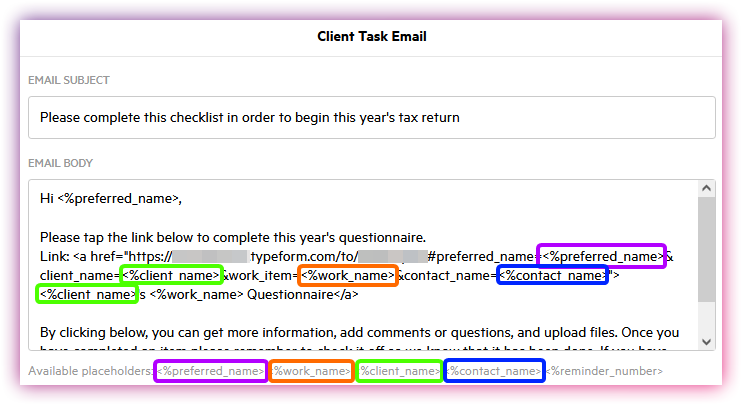
- Send and test
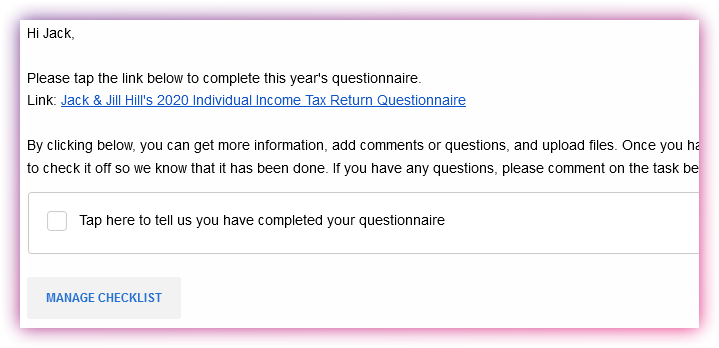
This is how it displays in Gmail 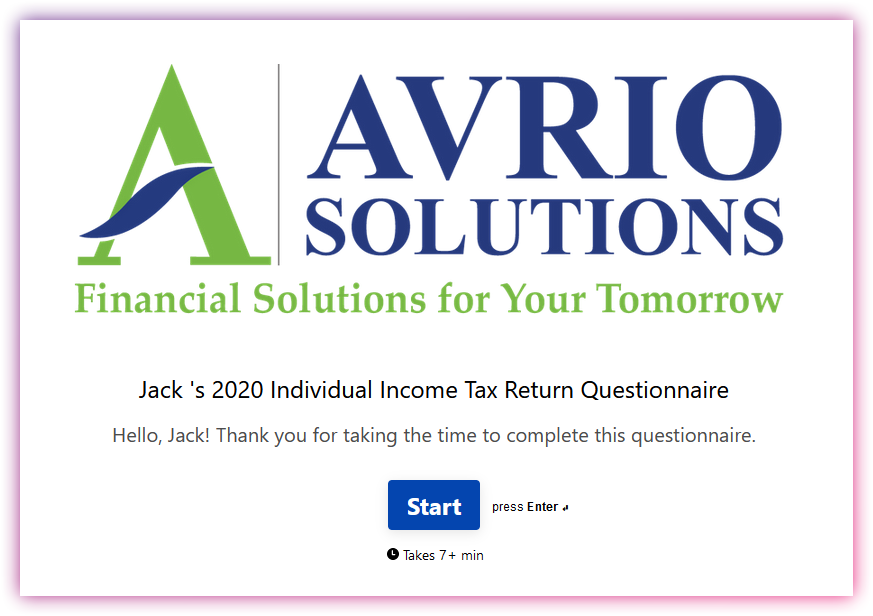
The link pre-loads the client’s information to automatically personalize.
You may notice that I have a “&” in my client name, which breaks the tag as it’s passed through the URL. Best not to have any “&” symbols in your client names for this to work well.
The possibilities for this are nearly limitless. I’m curious to see what you all come up with.