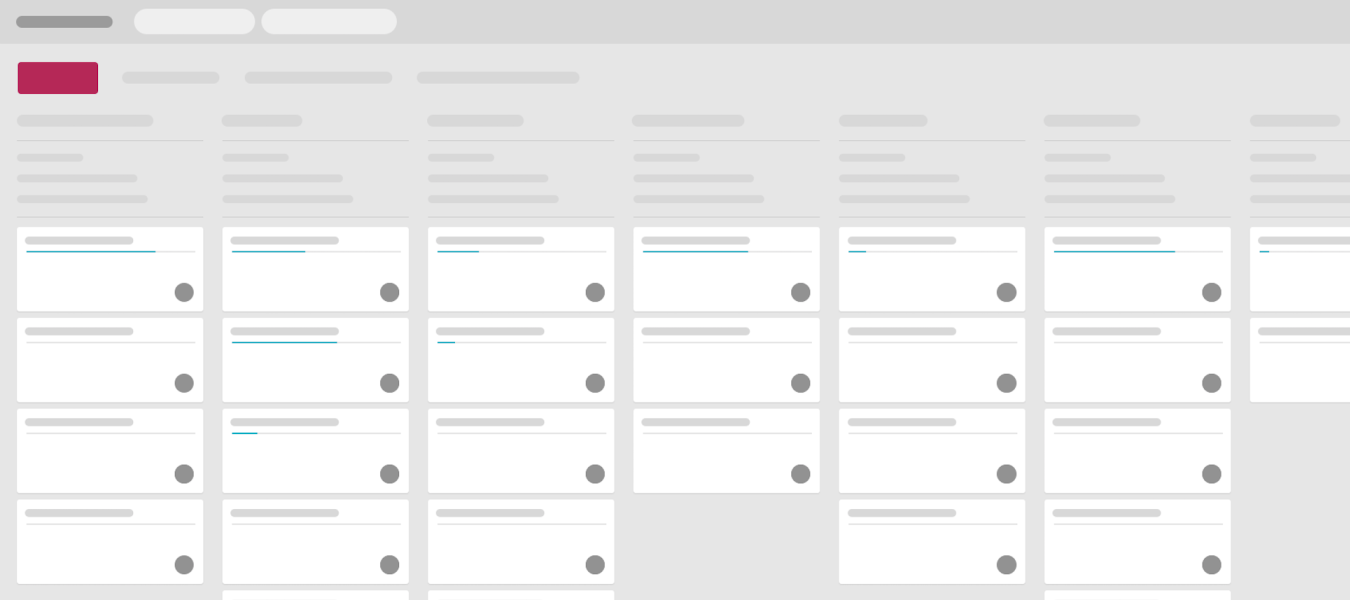Karbon released the biggest new feature of 2020, Time & Budgets. The new functionality is all around helping your firm manage profitability across jobs and clients.
A large portion of Time & Budgets leverages time entries from your team. If you are tracking time or thinking about adding it into Karbon, you can use your Kanban board to give you report on this profitability and provide you with lots of visibility across your team and clients.
Here are some of our favorite examples of dashboards you can build to leverage the new Time & Budgets functionality. To recreate these yourself, just replicate the filters and sorting options that have been applied in the images.
1) Weekly Capacity View
The capacity functionality has been available previously in Karbon, but now it includes actual hours entered. This is your budget versus actual report that you can manage within Karbon.
At any moment during the day or week you can look at what is the estimated time effort of everything I have assigned Jake Lyman versus what time has he entered/ captured this week. This answers the question of how are we doing as a team this week.
2) Trending Over Budget Report
When we surveyed accounting firms, 66% stated that they don’t find out that a job or project is running over budget until they go to bill for that work. You can now avoid this! Just set some filters to see when you are trending over budget on a specific work item in Karbon. Then, address if your expected budget needs to be raised or if you can provide a staff member with some additional assistance to help them be more efficient.
3) Work Completed Last Week
This is another report that was previously available but now adds in a new wrinkle around the value of what got done. If you are managing your team by week, now Karbon tells you what value of work was accomplished by colleagues each week.
By managing your weekly results this will hopefully reduce surprises at the end of the month and be more on-target with your expectations.
4) Work Completed Over Budget Last Week
Again, managing work on a weekly basis allows you to see which items the team went over budget on, and then address any training or resource needs with your client or your staff.
5) Time Sheets reports on Utilization/ trending versus goals:
You can now set a Capacity budget by team member in Karbon to see how your team member is performing against their goal, and how that splits up between billable and non-billable time. Then, you can see a final number for utilization. Your staff can then see what you expect of them and where there are up to each week.
You can find this in Time > Colleague Utilization from your main menu.
6) Suggest Time Entries:
I’ve saved the best for last! Karbon is the place where you and your team are checking off tasks and sending emails. So Karbon knows when you forget to book time for this activity. This is raised to your attention when you are looking at your timesheet in a section called “Suggested Time Entries”.
We surveyed webinar attendees and 68% of firms estimate that each staff member forgets to book 2+ hours per week. We’re all number nerds and we know that amounts to a significant amount of unbilled time. Use these auto-suggestions to your advantage!
Tl;dr: If you are tracking time for invoicing, tracking time for profitability, or both — there are going to be tools in the new feature within Karbon to better help you manage that and improve your profitability.