What is the trigger in the work item to plan it to This Week, Next Week, or Later in ‘My Week’? I do not want work items going into ‘To plan’. Is it that I have to set due dates for every single task and the overall work item? Is there a specific Automator I have to setup? Thank you!
I don’t use My Week as much as I’d like to, so someone may correct me, but I believe that work moves from ‘To Plan’ to ‘This Week’ when the work is assigned to you or based on the rules in recurring work (can set them to add to My Week on the start or due date).
I’m curious if I have this wrong.
Hi
One thing we changed in all of our repeating works is in the ‘Creation’ section at the bottom of the repeating work settings:
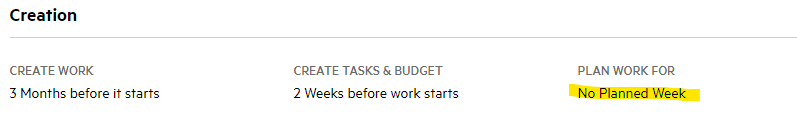
You’ll want to make sure each repeating work is set up with one of the 2 dropdown options…
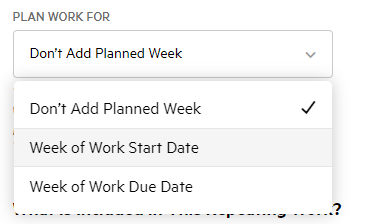
This has been really helpful for our team to better adopt the ‘My Week’ setup.
Outside of that, you have to drag/drop from ‘To Plan’...unless someone else knows a better way(which for me is usually a yes!).
Hope that helps!
Reply
Sign up
Already have an account? Login
Use your Karbon account to log in to the Community.
KARBON LOGINEnter your E-mail address. We'll send you an e-mail with instructions to reset your password.



