in the List view, it would be GREAT to be able to
- reorder the columns
- resize them
and obviously save the view afterwards.
eg below I would make the “Name” column narrower and like to bring Assignee much further to the left.
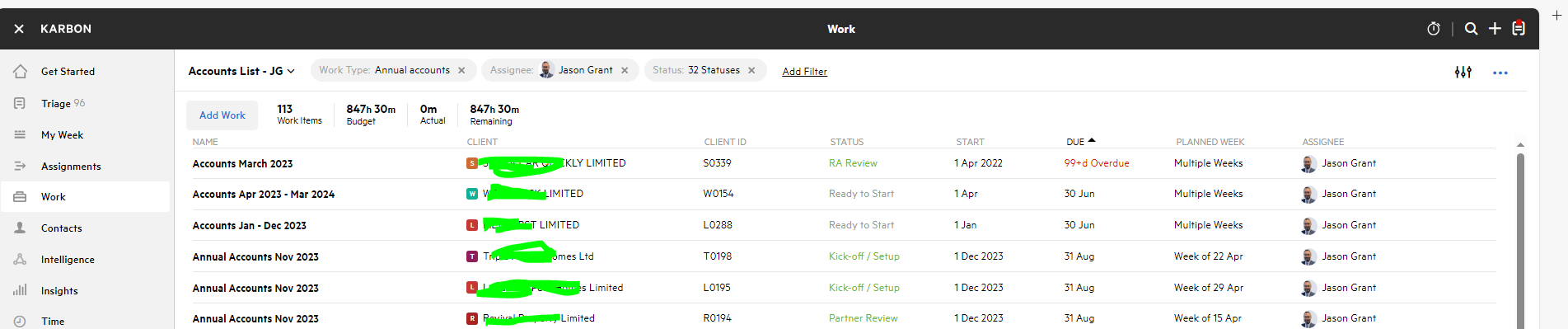
in the List view, it would be GREAT to be able to
and obviously save the view afterwards.
eg below I would make the “Name” column narrower and like to bring Assignee much further to the left.
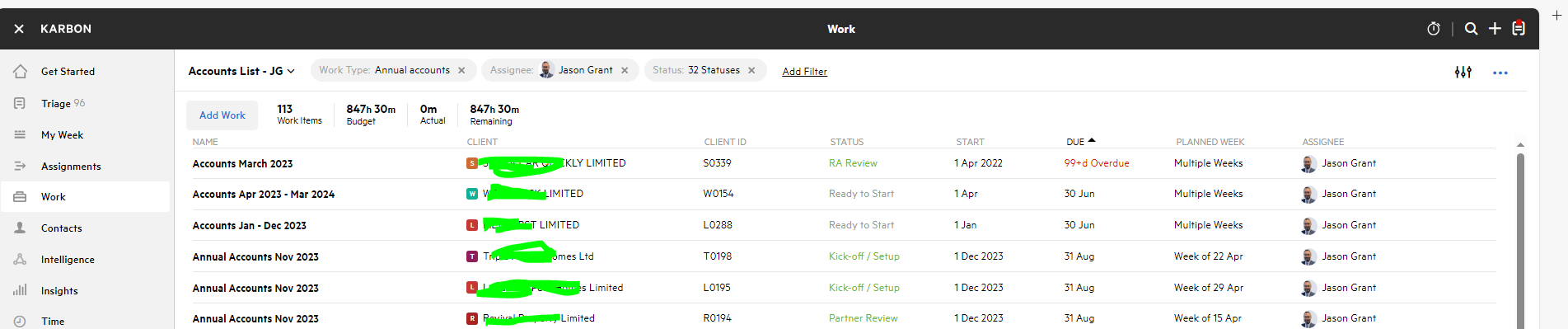
Hi
Great idea  you should add it as a Feature Idea here: https://community.karbonhq.com/ideas
you should add it as a Feature Idea here: https://community.karbonhq.com/ideas
Or vote for this one, which I think was closed prematurely: https://community.karbonhq.com/ideas/columns-in-work-view-list-view-3430
and added to this one:
https://community.karbonhq.com/ideas/re-order-columns-of-contact-list-3139
oh I meant it as a feature not a question!
yes this one was is what I was after
Also, it mentions this excellent point:
“Have the columns fixed on the page when scrolling down like in Excel”
which i presume refers to the column headers , because currently they disappear when scrolling down!
Will try again soon...
Already have an account? Login
Enter your E-mail address. We'll send you an e-mail with instructions to reset your password.