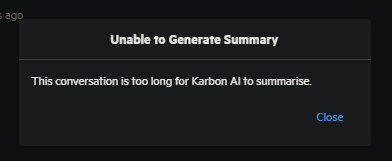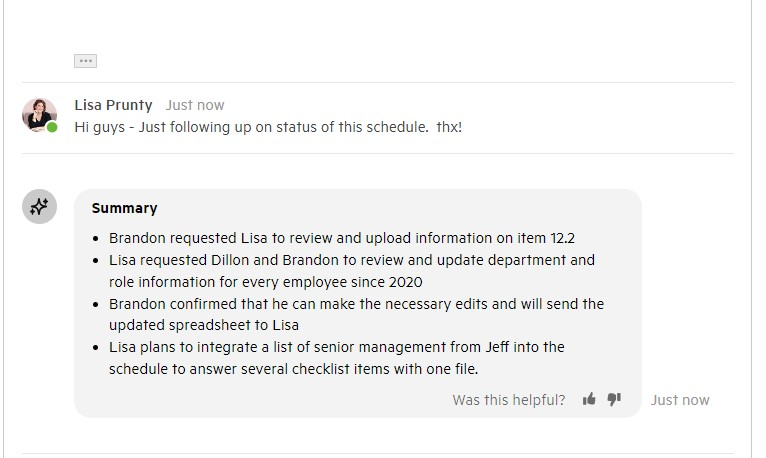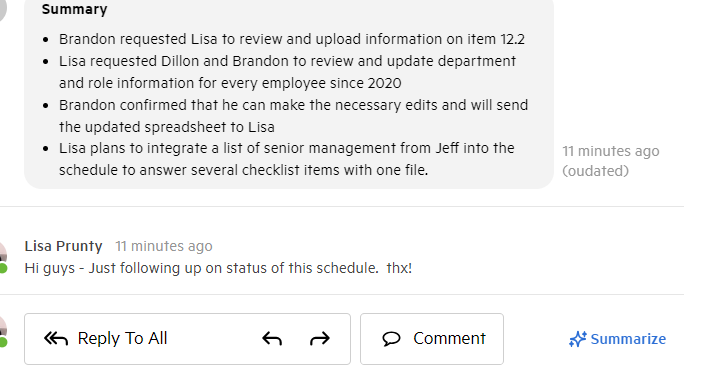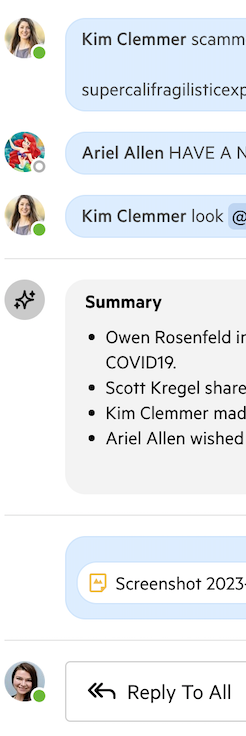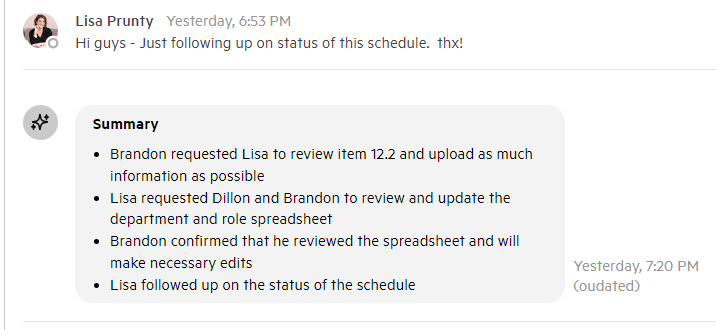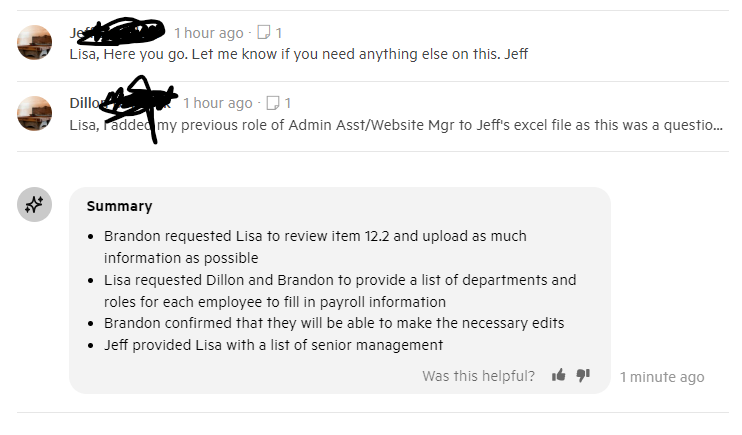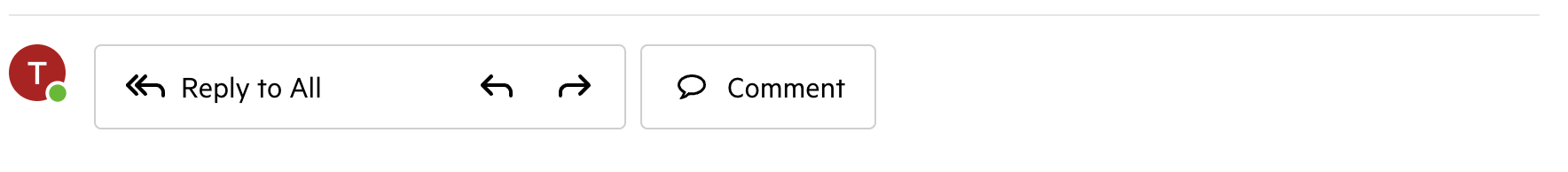Welcome the to Karbon AI Beta!
We are very excited to be launching some exciting new features. We will be launching these features over the coming weeks and look forward to working with you to improve Karbon and our new AI features! We will be starting with the summarize feature, enabling you to summarize email threads quickly and easily. Can you please all check your triage and see if you see the following summary feature:
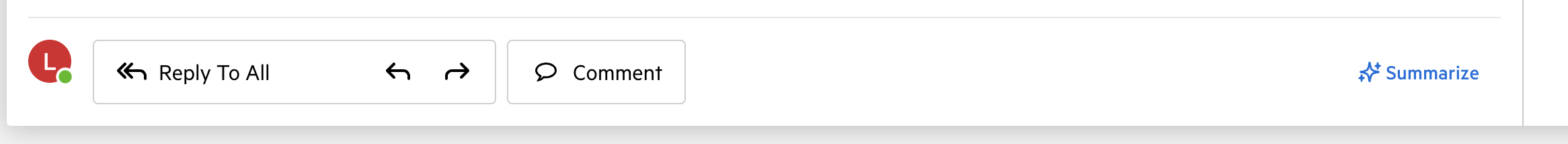
If so, you and your team are good to start using the feature. Please let us know in the comments if you experience any issues or have any initial feedback.
Additional features will be enabled for your firm shortly. Please check back regularly for more information