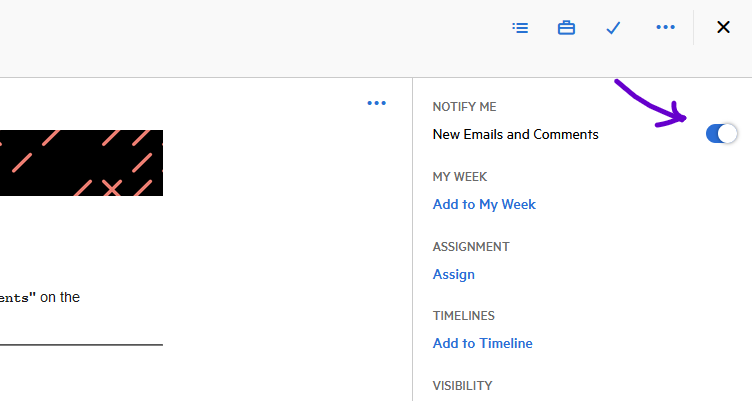We now encourage a lot to use comments for internal communication. There is an indicator in the pane to show how many staff can see the message. But when I click that, I cannot see which staff has the visibility.
I am wondering, what is the quickest way to do that in current version of KARBON? And quickest way to remove those staff who is not required to be notified.
and I would be happy to see if this feature can be added directly to show the staff name when I click on the visibility number. I am wondering if other peer firm may have the same need.