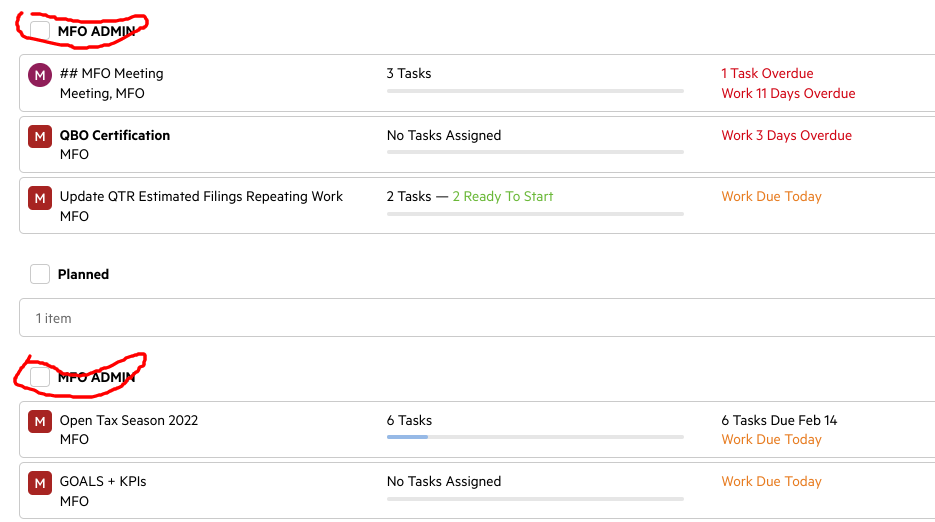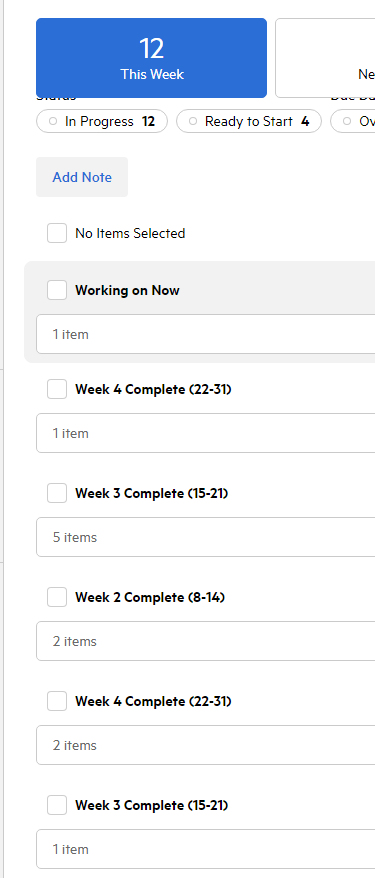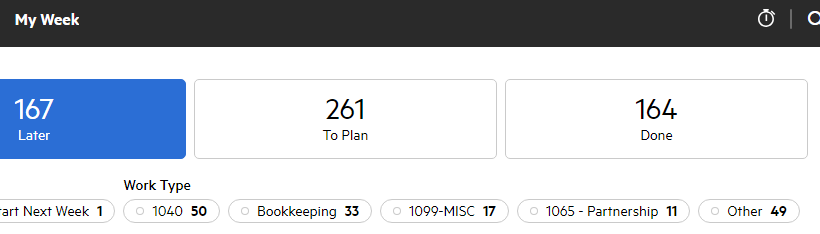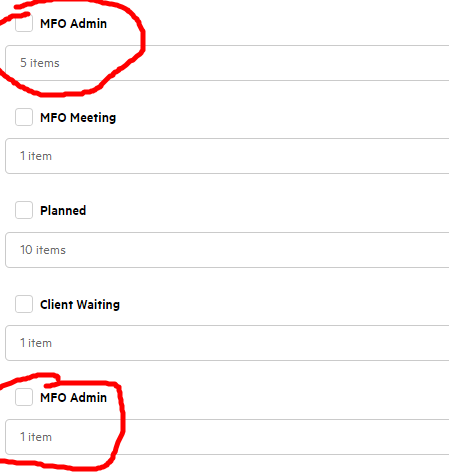I am finding that in My Week some of the work that has the same status is showing up under duplicated statuses. The work is not duplicated, but some work is showing up under the status in one section and some with the same status in another section. Any thoughts as to why this is happening?