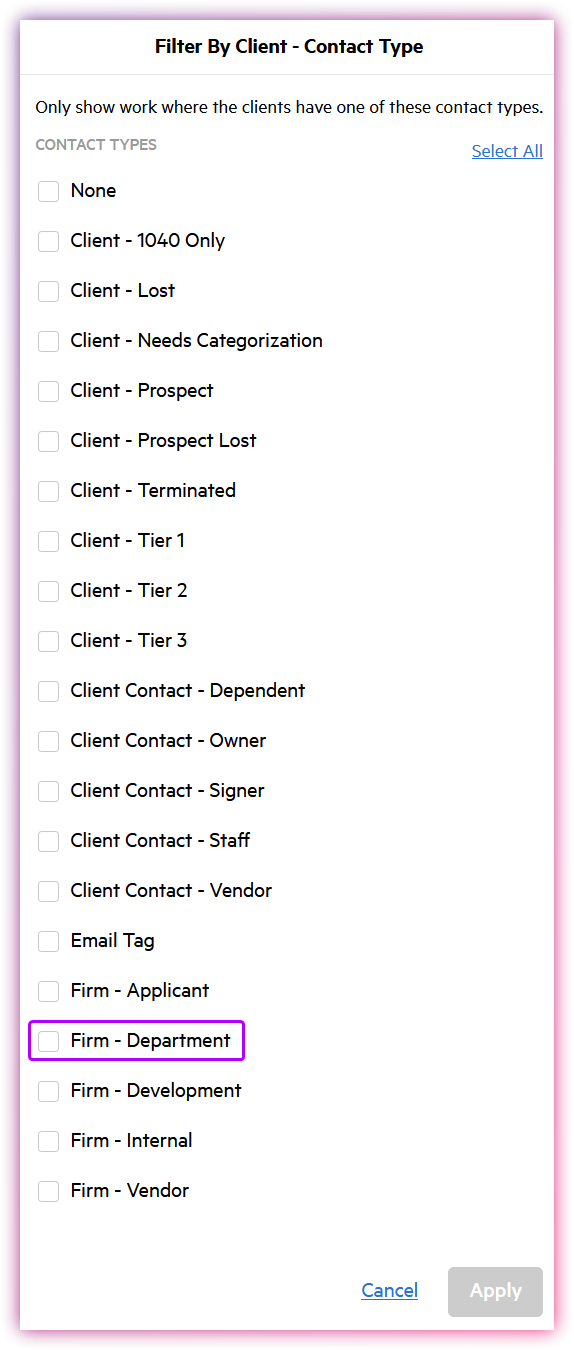I am looking to create a list of recurring admin task that I perform. I am hoping this is the last year i have to do any of this stuff. I’d like to create a recurring Work project and assign the Work to an office manager next year.
Some of the tasks I want to put in the Work are:
- Renewing tax software license - Nov 15
- Rolling forward tax software - Dec 1
- Rolling forward depreciation software - Jan 31
- Pay state CPA firm dues - Feb 15
- Updating engagement letters - Dec 15
- Renewing technical subscriptions - various
- Etc
Any ideas would be appreciated.
I am trying to Clockwork my firm.
Thanks,
Marty