I see a lot of interest in being able to re-order our Kanban columns to meet individual practice needs. Any feedback on if/when this might be put into place?
Customizing Kanban Column order
Hi
You can reorder kanban sub-statuses by reordering the statuses in settings. The super-statuses cannot be reordered. There are a few kanban feature ideas. Vote as you feel led. :)
Does that help at all?
Go to your settings > Work Flow > Statuses area. The Bold Black labels cannot be reordered, but the categories underneath can be moved here to change how they populate in the KanBan Board. See Snip
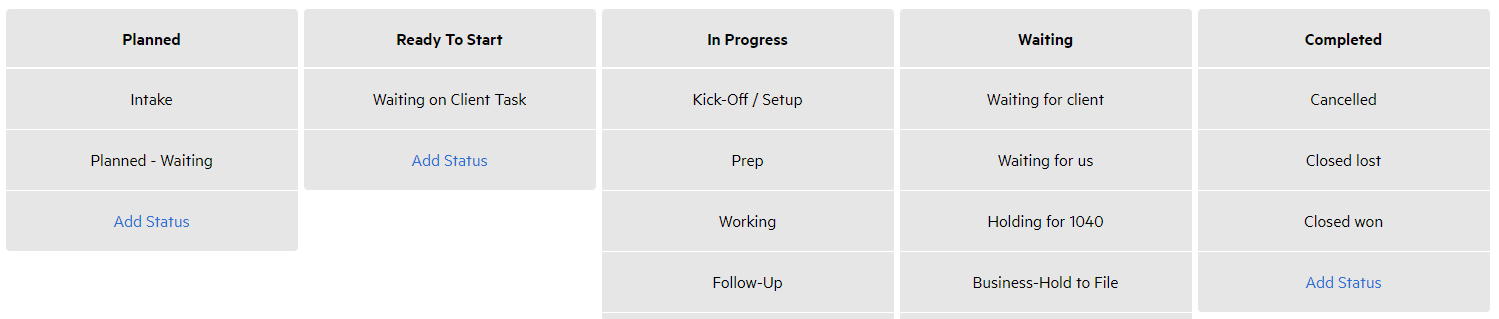
So Planned column will always populate first in the Kanban view with Intake and Planned Waiting being the first columns. If I move planned waiting up in the list it will come before Intake. You can add and delete items here to change the order of your Kanban list.
Reply
Sign up
Already have an account? Login
Use your Karbon account to log in to the Community.
KARBON LOGINEnter your E-mail address. We'll send you an e-mail with instructions to reset your password.






