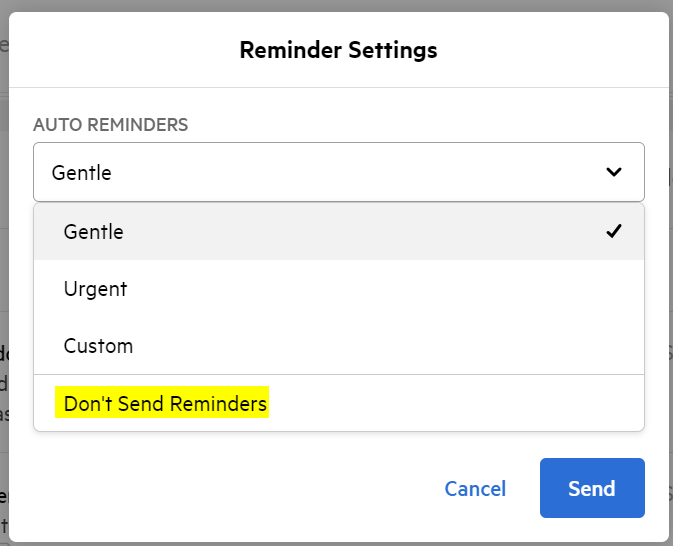Hi All
With Client Tasks - we send out annual questions to clients for preparation of their financial statements and tax returns. We have a Client Task section with individual tasks for responses, download/upload files etc.
The Assignee for the Work is the Accountant. But we send the Client Tasks from me (Practice Manager)
When the client responds to each individual task both myself and the accountant get triage notifications. This morning each of us has 10+ notifications in triage for this one client/work item. Hugely distracting.
- Would be better if only one person got the notifications (either assignee or sender, not both) and maybe to have option to choose which person for each client task section?
- Would be even better if we didn’t get notifications on each individual task within the section, but a summary or daily update on the client task section overall (i.e. if client has updated a task during a 24 hour period, then the daily notification shows what has changed on that task or tasks)
Would be keen to hear how other manage this process?
Cheers
Rob