How can I clear emails from Karbon but keep them in my inbox in my regular Gmail?
Best answer by SamG
View originalHow can I clear emails from Karbon but keep them in my inbox in my regular Gmail?
Best answer by SamG
View originalHi
When you clear emails in Triage/Karbon, they are archived in Gmail (or Outlook).
They’re still there and will show up in the search or the All Mail label.
This is to sync your Triage and Inbox.
If you’ve started using Karbon, I’d suggest you try to use only Karbon and not go into Gmail at all (or as little as you can).
If you’d like something to stay in your Inbox, don’t clear it yet, or if you’d like to clear it but need to remember to respond to it later, add it to your My Week (see below)
I hope that helps 🙂
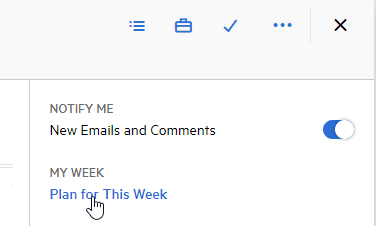
If you’ve started using Karbon, I’d suggest you try to use only Karbon and not go into Gmail at all (or as little as you can).
Agreed. I made a hard switch when we started Karbon and it’s been helpful.
Thank you. I’ll consider what you are suggesting and make a change if needed.
ted using Karbon, I’d suggest you try to use only Karbon and not go into Gmail at all (or as little as you can…
this would work if Karbon could effectively handle converting that email to a task.
The reality is the best answer I received was to not clear them from Karbon because I don’t want to remove the “Inbox” label on Gmail. This advice was not given here but I do still wonder if I can remove them from Triage without clearing them? Does anyone know if marking them as Low Priority would accomplish this goal?
Is there a reason you want them kept in your Inbox in Gmail? Could you create a new label in Gmail called “Triage” or something to apply to all emails coming in. Once you’ve cleared items in Karbon, it would move out of your Gmail inbox, but it would keep the label you’ve had Gmail add so you could still find the ones with that label.
Like the others have said though, the full benefit of Karbon comes when you ONLY manage emails through Triage/Karbon. There are only three reasons I go into Gmail:
Thank you for the reply Rebecca. Those three points you listed are the reason I don’t want to stop my current system, which works. I don’t want to search for emails in Karbon and then go back to gmail and search there. No thanks. I would rather just search in the one location in which I already know where they are.
I see that Low priority won’t work, given your response. No worries. Thanks for that.
Even if you choose to keep using both, I strongly suggest that you still ensure you/your team tag everything to both Work and Client/Company timelines (or multiple timelines if need be), add emails to MyWeek if you need to track/follow up, and assign them out to yourself or to colleagues as needed. Additionally, even once they’ve been “Cleared” in Karbon, they are still in the Gmail archive so still searchable for the odd times the Karbon search isn’t sufficient!
The company I now work for has initiated a huge push to use Karbon for “Work” & “emails”, and we have Gmail. I was looking for an option to not move emails in my Gmail inbox when clearing an email in Triage. Basically the recommendation is to no longer use Gmail. My response to this is, when Karbon improves the email presentation, especially for bullet points, special formatting, etc. in the body of the email, II would be more inclined to do this.
When I have a long email, I typically type this on a Word doc, then copy and paste it into a Karbon email, because I usually get interrupted many times before I can send the email, and this is just easier to achieve. A few times that I have followed this process, upon reviewing the email after sending from Karbon, some of the words were changed and there were misspelled words. I thought I didn’t type this, and after looking at my original Word doc. it was not what I typed, Karbon changed it.
These are the reasons I do not want to initiate emails in Karbon. If I bcc myself, the sent email from Gmail will go to the Triage folder. Also searching for emails in Karbon, is difficult; especially if I do not have enough information for searching.
Does anyone have a recommendation for me, other than, only use Karbon email? I do initiate emails from Karbon, but only when they are short, and basic formatting.
Thanks
Once you’ve got the email ready to go, there’s a button to create the email in Gmail and send. I’m a firm believer in Karbon being the default place to manage/send emails etc, but I still use this method when
When doing this I make sure to CC myself, and that way once it’s sent directly out of Gmail it will show in my Triage so I can tag.
If you’re replying to an existing thread you’d need to copy/paste the reply, as it will create a new thread when you create in Gmail.
This is great Rebecca Williams, thanks!!
Already have an account? Login
Enter your E-mail address. We'll send you an e-mail with instructions to reset your password.