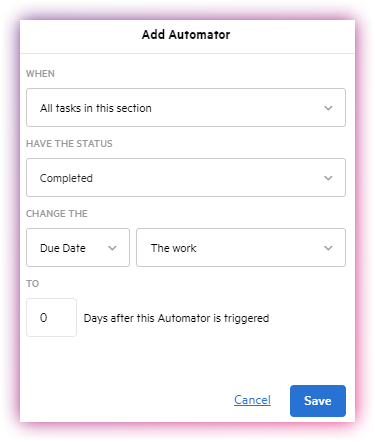Best practice for work items:
I would like to understand the best way practises setup tasks for clients to manage clients and internal staff.
i.e. Bookkeeping (do you create the tasks split or in one job) i.e. Bank reconciliation, DEXT, VAT, CIS etc or run these as all separate jobs which will clog the jobs board up very quickly however dates won’t get missed. How is the task tracked again time and budget if these are separate jobs but one costing to do the work
i.e. Payroll (collate and run payroll and then file EPS) but with different deadline dates to process payroll and the file EPS.
I would welcome and thoughts and support.
Many thanks, Jeremy
Best answer by max
View original