Karbon AI email brand tone (beta)
The latest Karbon AI feature allows you to set and standardize your firm’s email brand tone at the firm level. This will give you and your staff members the confidence that they’re communicating in a consistent and quality-controlled manner.
This feature is currently in beta. If you’d like to request access to the beta program and help shape its development before the official release, please register your interest.
View payment activities on invoices
A new Payments tab has been added to invoices in Karbon Billing to help you track payment activities on any given invoice more easily.
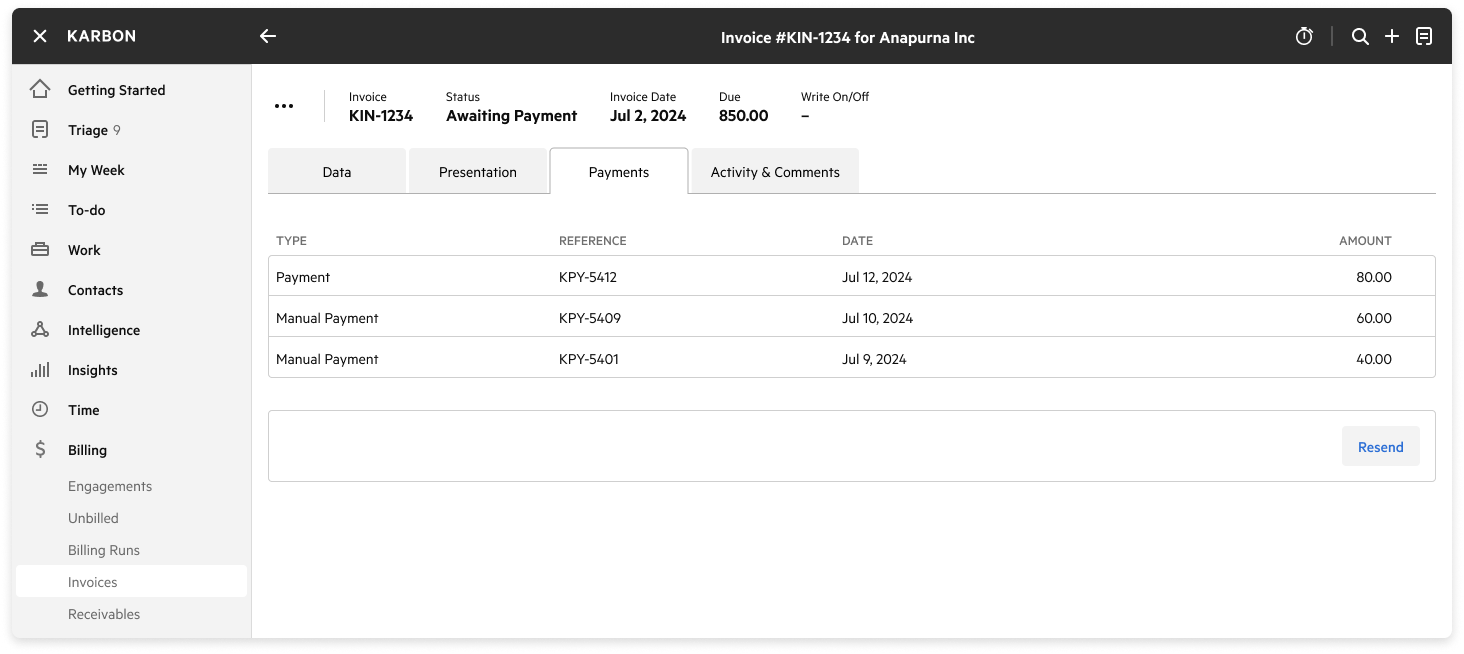
To view all payment activities associated with an invoice, go to Billing > Invoices and select the invoice you wish to view. Once the invoice is selected, you’ll get the full history of payment activities in the Payments tab.
Invoice action menu adjustment
The invoice action menu has been moved to the top of the invoice details screen to make your invoice management experience more intuitive.
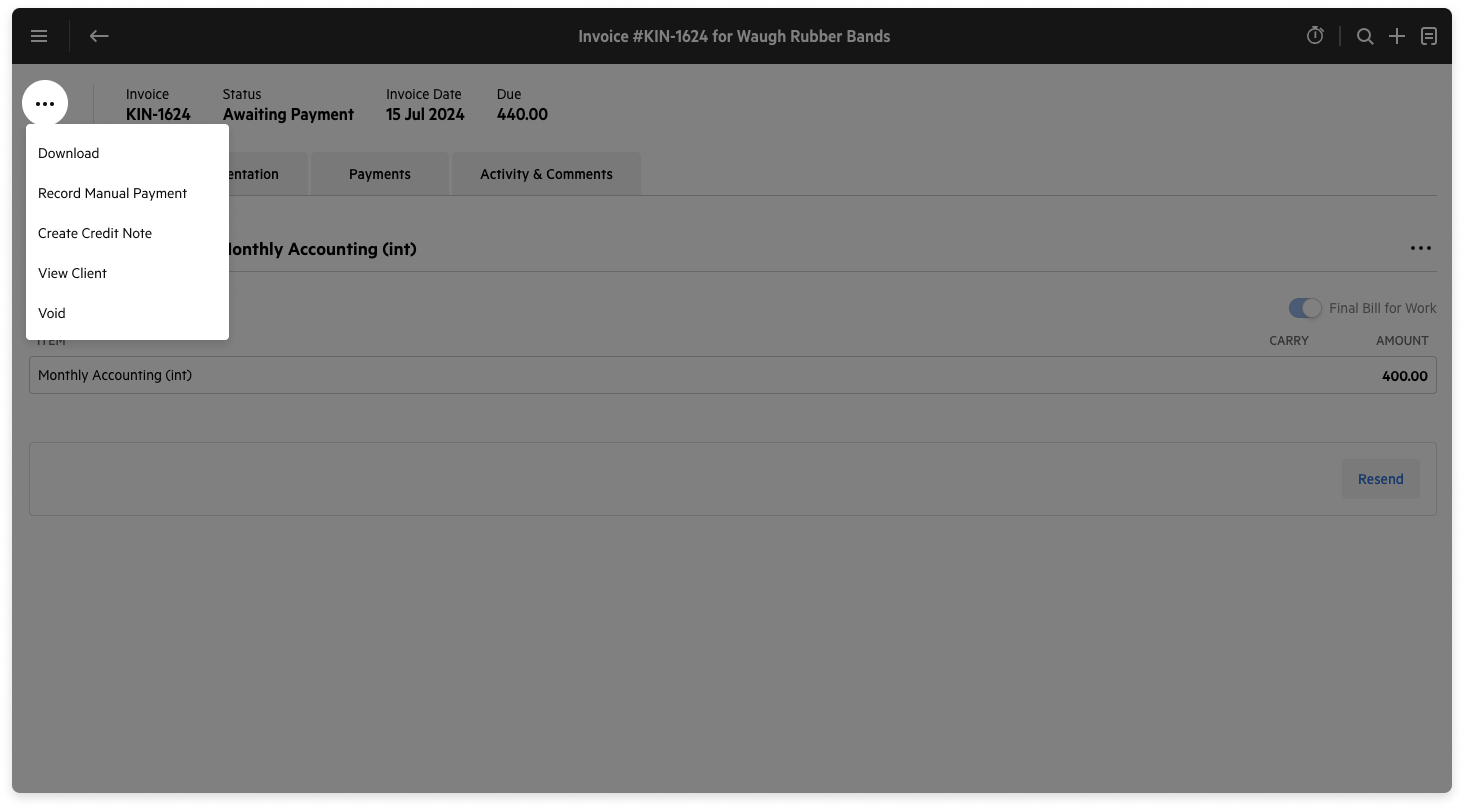
Check off tasks and client tasks in Triage
If you’ve turned on the new Triage experience, you’ll notice that you can now mark tasks and client tasks as Completed directly from Triage without having to navigate to the associated work item.
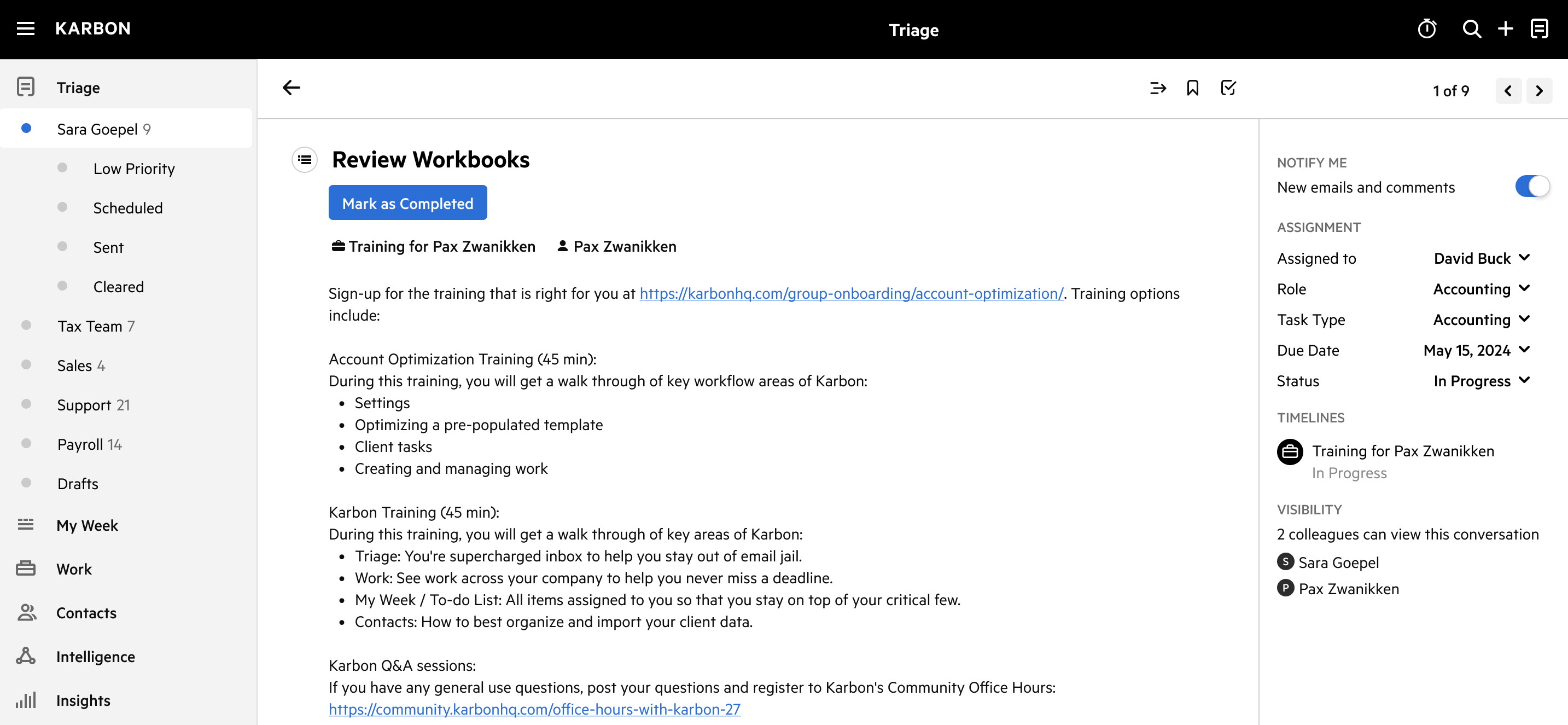
New releases to Karbon’s API
Karbon’s API has received two updates—a billedStatus flag in TimeEntries API and new endpoints to List and Download files.
The new billedStatus flag gives API users the ability to see if a time entry has been billed or is in the process of being billed.
The new endpoints to List and Download files allow API users to list the files stored against a Contact or a Work Item, and optionally download those files. You can read more about these API releases in the Karbon Developer Center.
Previous releases
If you missed an update, you can still see a list of what we released in Karbon. For API releases, see the Karbon Developer Center.

