This release introduces more ways to manage and bulk-edit work based on external deadlines. Improvements have also been made to how you filter and preview invoices
Deadline beta enhancements
The ability to add external deadlines to a work item, such as a tax filing date, was recently released to beta. Several further enhancements have been made to make this functionality more useful.
Edit work deadlines in the Kanban and List view
The deadline field is now directly editable in the Work Kanban or List view to help you manage work more efficiently.
To edit deadlines in the Kanban view, click on the three-dot setting icon and select Set deadline to open up the calendar. Once the desired deadline is set, it will instantly reflect on the work item Kanban card.
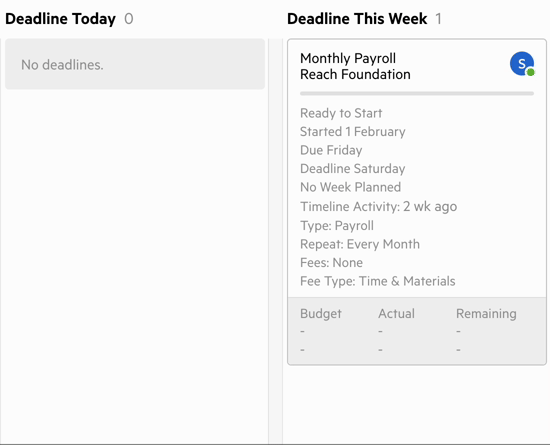
Editing deadlines in the List view is even easier. Simply click on the deadline field and enter the desired date.
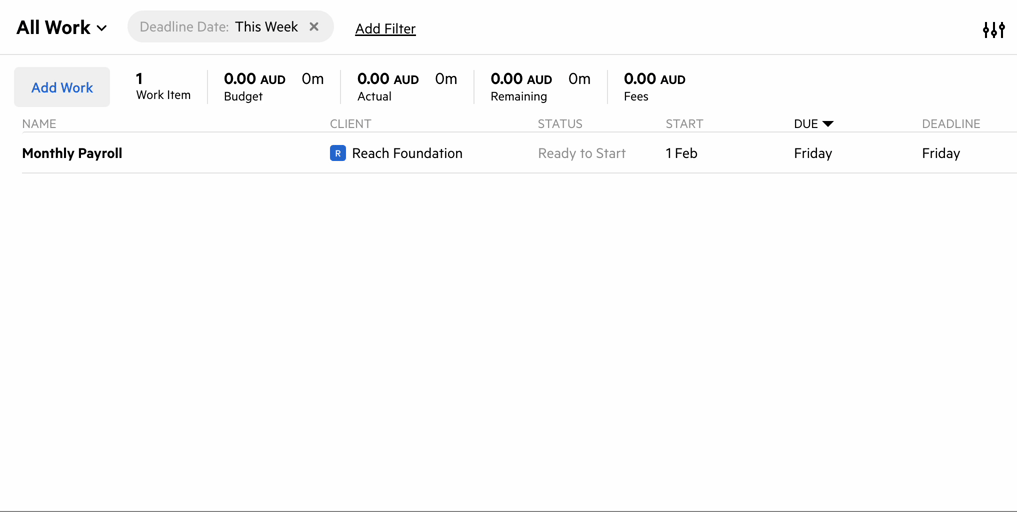
Show deadlines on the work item overlay view
If a work item has a designated deadline date, you’ll see it displayed when you click open the work item’s overlay view.
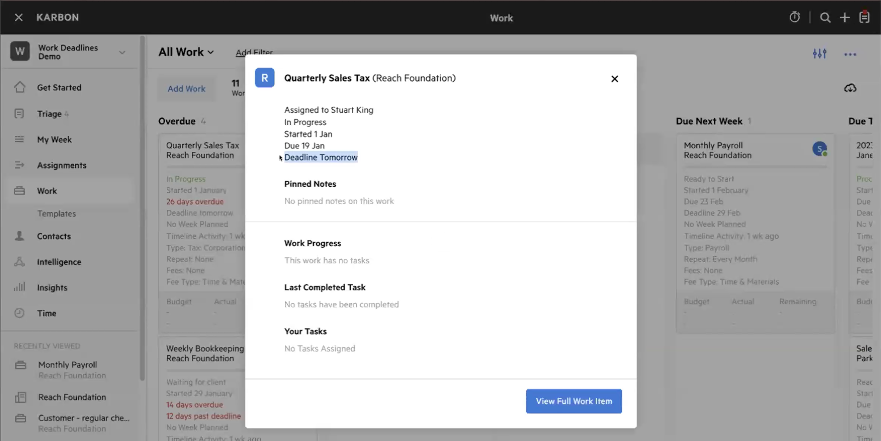
Deadline field available in Karbon Practice Intelligence (KPI)
A deadline field will be added to the WORK_ITEM_DETAILS and DIMN_WORK_ITEM table in KPI. Customers who are in the deadline beta program will be able to use this field for custom reporting.
The deadline feature is still open to beta testers. If you’d like to join, sign up here.
Better user experience for invoice management
Two small but significant updates are introduced to improve how you filter and view invoices in Karbon.
You’re now able to apply a filter in the Billing > Invoices and Billing > Unbilled section and have the filter persist as you navigate throughout the product.
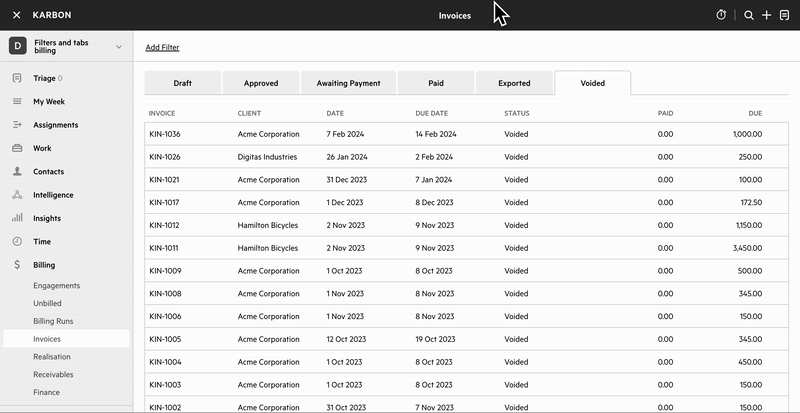
This user experience update ensures your invoice view remains consistent in a given session and saves you time from applying the same filters repeatedly
This release also gives you the ability to easily open invoices in a new tab using ‘ctrl+click’ (for Windows) or ‘cmd+click’ (for Mac).
When you want to quickly view invoices without navigating away from the main invoice list, this update will provide you with the much-needed convenience.
Previous releases
If you missed an update, you can still see a list of what we released in Karbon. For API releases, see the Karbon Developer Center.







