Automate payment chasing by quickly resending invoices in bulk. Filter and sort work items by external deadlines. A new design coming to Triage. And exciting enhancements to KPI.
Resend invoices
This latest Karbon billing functionality allows you to quickly resend one or multiple invoices to your clients.
To resend invoices, navigate to Billing > Invoices > Awaiting Payment and select the invoices you’d like to resend. Once you hit the resend button, your client will receive a payment email with a secure link to pay for the invoice. You can do the same with paid invoices by going to Billing > Invoices > Paid and resend from there.

Updates to external deadline (beta)
The ability to add external deadlines to a work item, such as a tax filing date, was released to beta in the last Karbon update.
In this release, deadline is added as a data field in your Work view to help you and your team better plan, visualize, and prioritize your work.
Sort work by deadline in the Kanban and List view
Go to Work > Work View Settings > Columns > Deadline, and all work items will automatically rearrange.
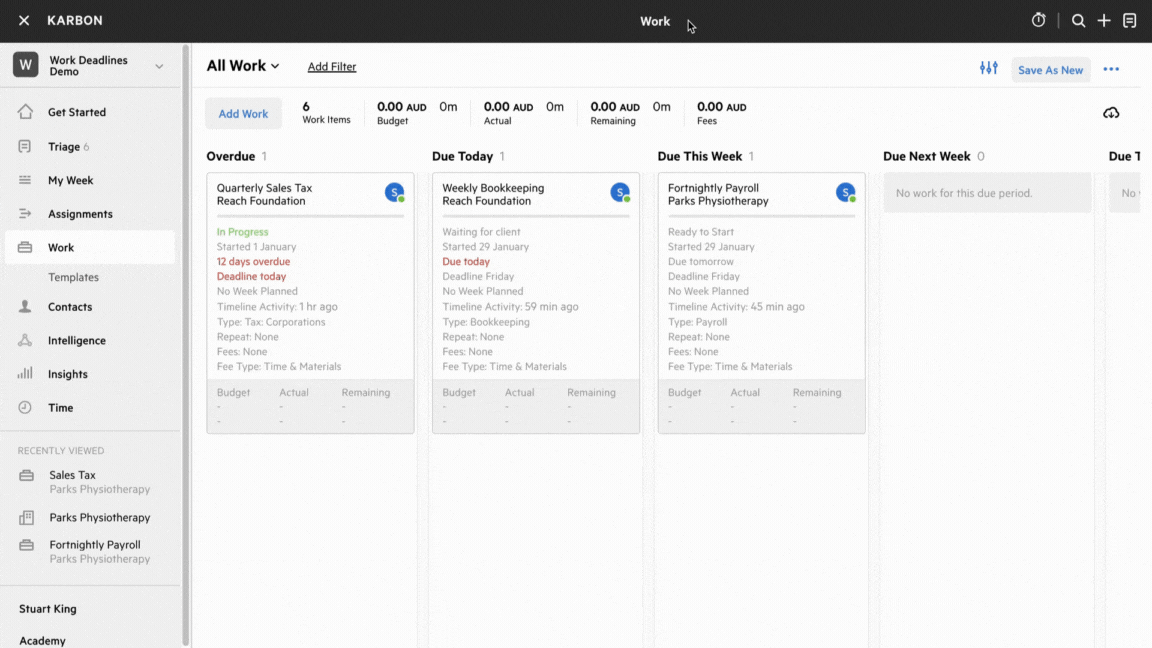
Similarly, you can sort all work items in ascending or descending deadlines in the List view by simply clicking the Deadline column.
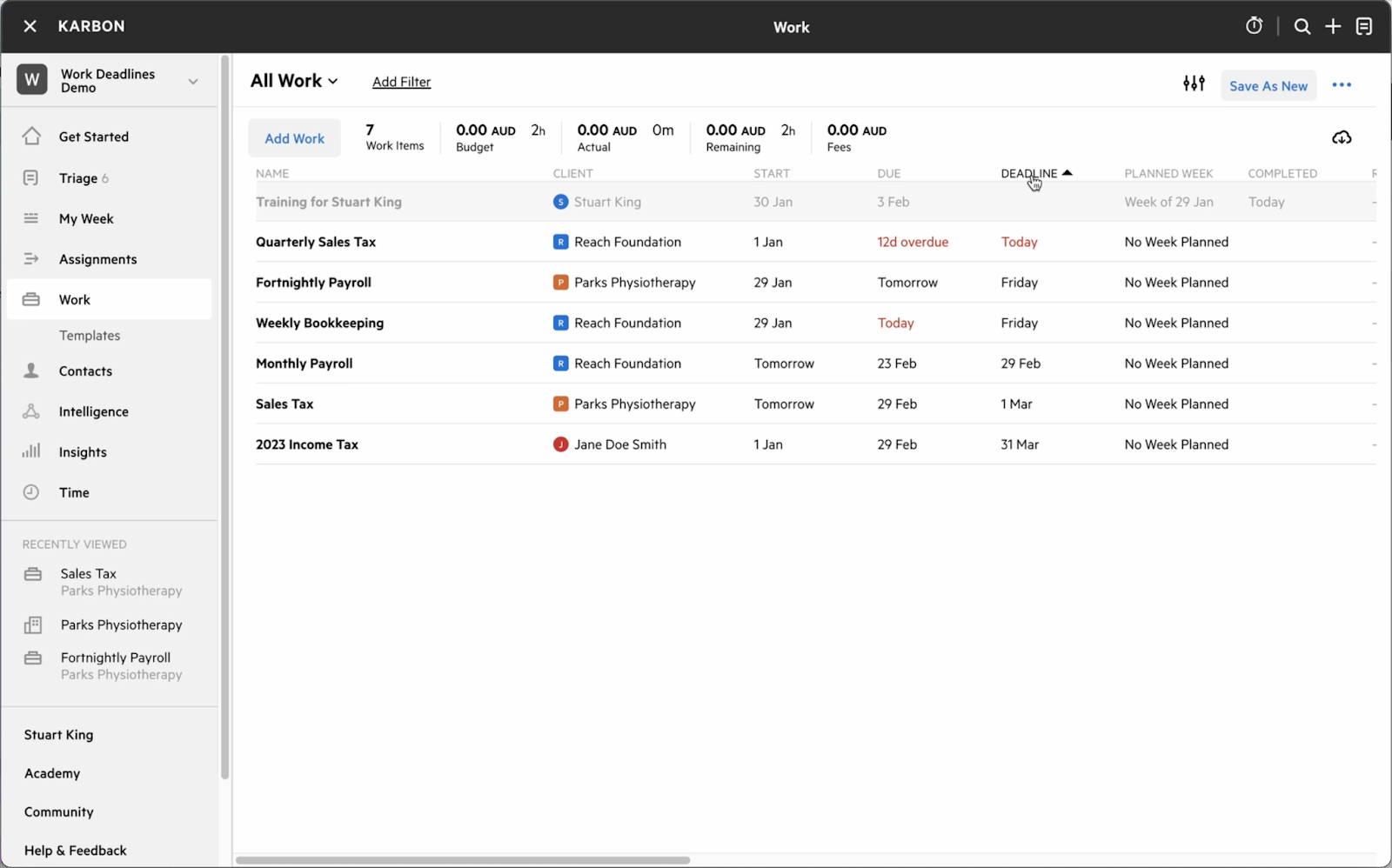
Filter work by deadlines
Besides sorting by deadlines, you can also use deadline date as a filter. The deadline filter provides several options, including the ability to filter by week, month, a given date range, or a given number of days of your choice.
It’s a highly flexible and effective way for you to quickly visualize and manage projects by their external deadlines.
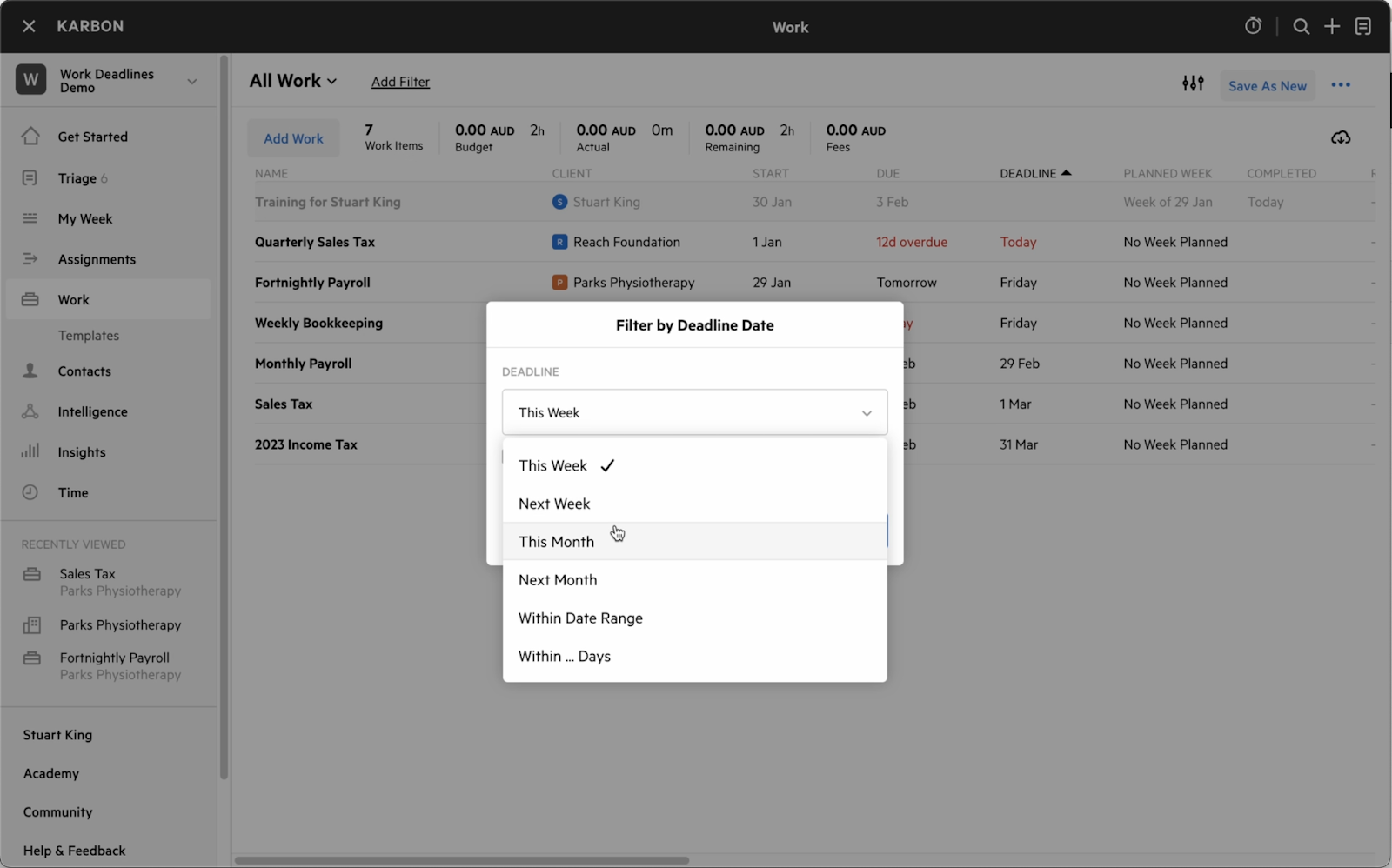
Access deadline as a data field through Karbon WorkItems API
The WorkItems API has been extended to include deadline dates—enabling API users to view, set, and update a deadline date on any work item. You’ll find a guide to using deadline dates on the WorkItems API in the API release notes section of the Karbon Developers site.
The deadline field and all related functionality is still open to beta testers. If you’d like to join, sign up here.
New Triage layouts: split and list (beta)
In case you missed it, Triage is getting a new design that provides two layouts: List and Split.
The list layout will feel familiar to Gmail users, where all your emails and notifications are displayed in a compact list view. The split layout is more similar to Outlook, with a preview pane in the middle. You can easily toggle between the two layouts and use the one that’s most comfortable for you.
The new Triage design doesn’t change any existing functionality. It’s strictly a user experience upgrade to make the Triage experience more intuitive and familiar to you.
This feature is currently in beta. If you’re interested, sign up here.
Record VAT numbers for UK and South African sole trader clients
In case you missed it, a new VAT number field has been added for UK and South African people contacts. This allows you to use a single record for sole trader clients.
When ‘Self Employed’ is chosen for the contact’s employment status, the VAT Number field will appear in Details > Accounting Details > Basics.
View the role of other contacts linked to organizations
You can now view the role of other contacts linked to an organization contact to quickly see the relationship each contact holds to the organization.
This information is available in the Details section of organization contacts.
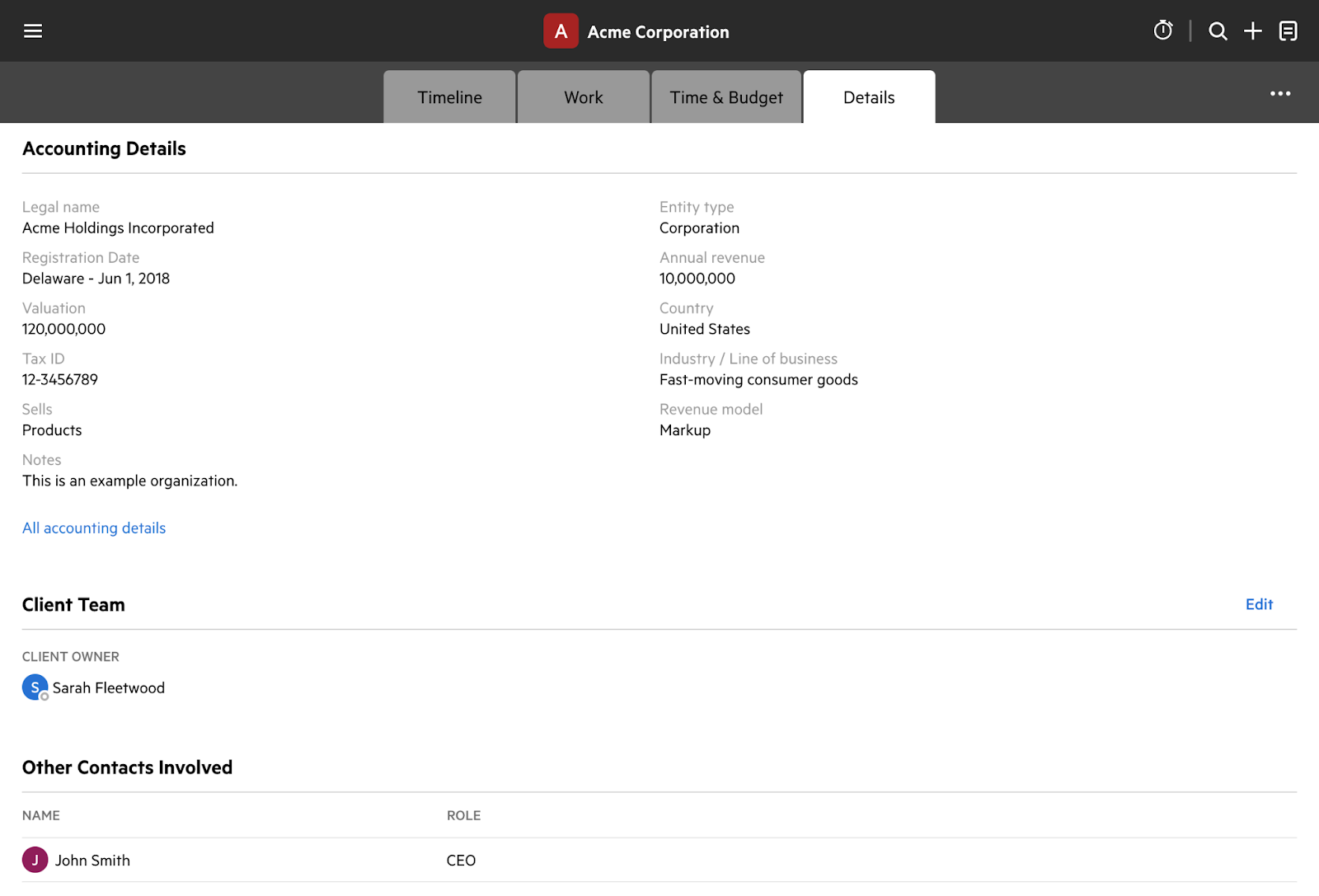
Manage Karbon Practice Intelligence (KPI) users in-app
If you’re the KPI admin, you can now directly manage user access to KPI within the Intelligence tab. Simply go to Intelligence > Manage Access and choose to add or remove users.
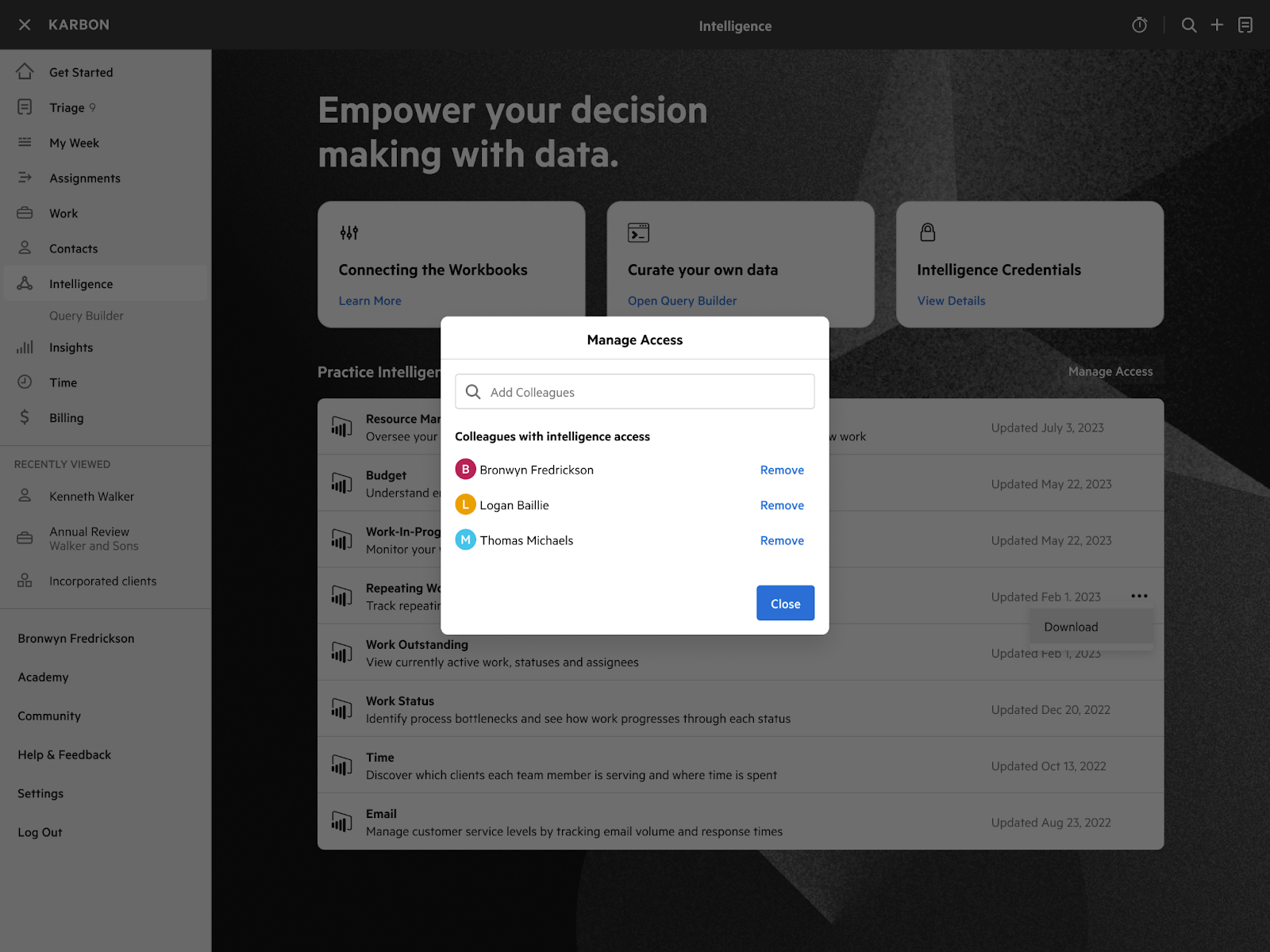
If you require additional users to be granted the KPI Admin role, please reach out to support@karbonhq.com.
Save custom views in KPI (beta)
KPI embed beta users are now able to save custom views in each dashboard, just like the saved views in the Work area.
You can create, save, and manage your own views in each KPI dashboard and these custom views will persist in every dashboard. This functionality gives you more control, freedom, and speed to access the reporting you need.
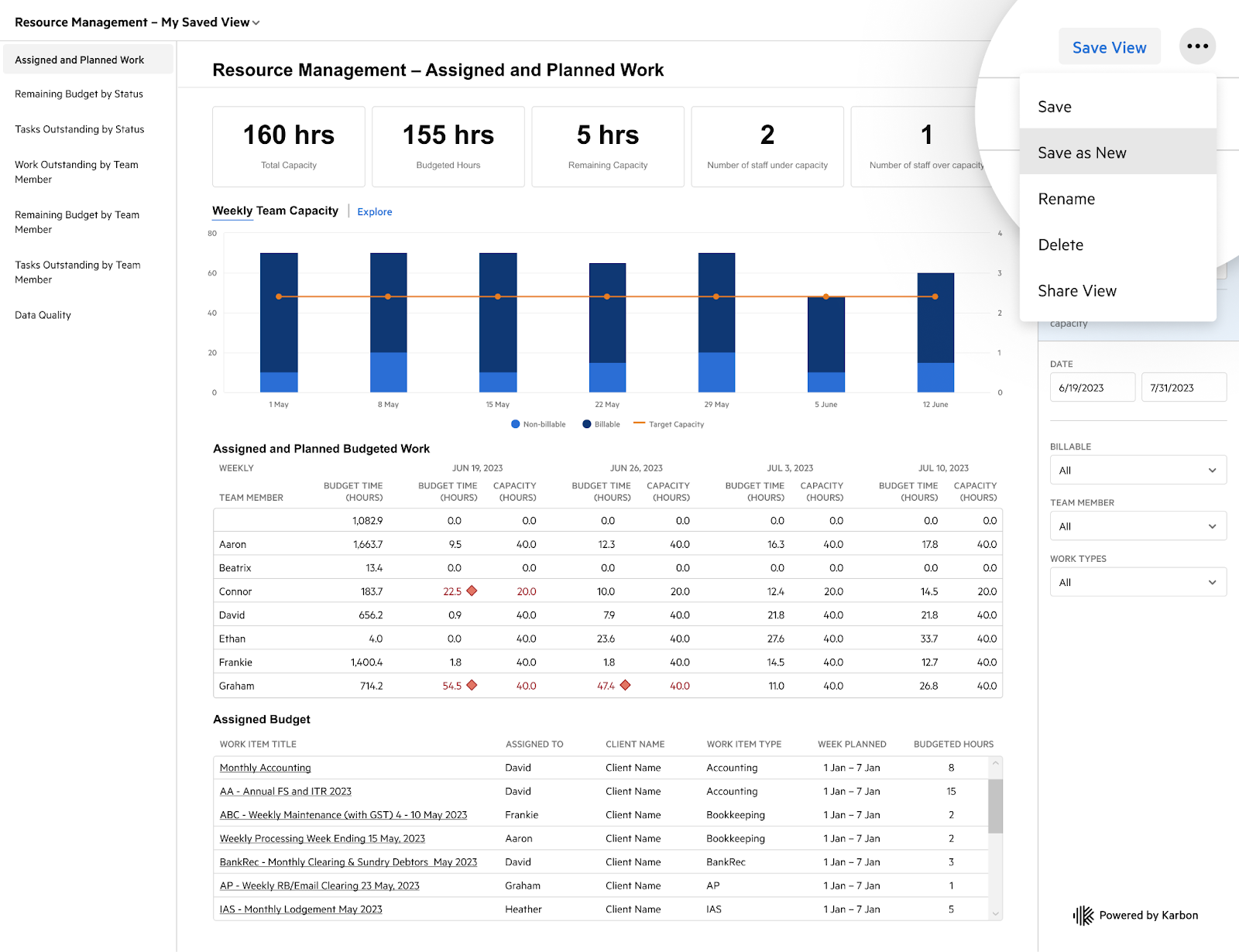
Access hidden and private contacts with the Karbon API
Karbon API access can now be configured to return hidden and/or private contacts and associated work.
Given the sensitivity around hidden and private contacts, this feature is disabled by default, but can be enabled for your firm by our support team.
Previous releases
If you missed an update, you can still see a list of what we released in Karbon. For API releases, see the Karbon Developer Center.







