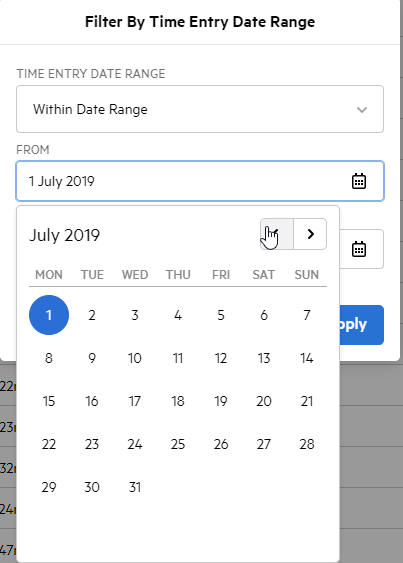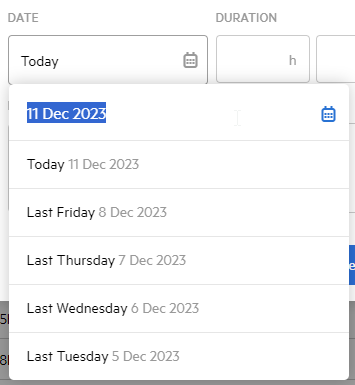It’s the 22nd and final Karbon update of 2023. Now you can create bite-sized summaries of internal notes with Karbon AI, track the realization of your staff, download invoices, keep UK contact records automatically in sync with Companies House, and more.
Summarize internal notes with Karbon AI
The Karbon AI open beta has been updated to give you the ability to summarize internal notes.
Click the ‘Summarize’ button at the bottom of any note to reveal bite-sized highlights of what’s important and actionable, before you choose to dig deeper.
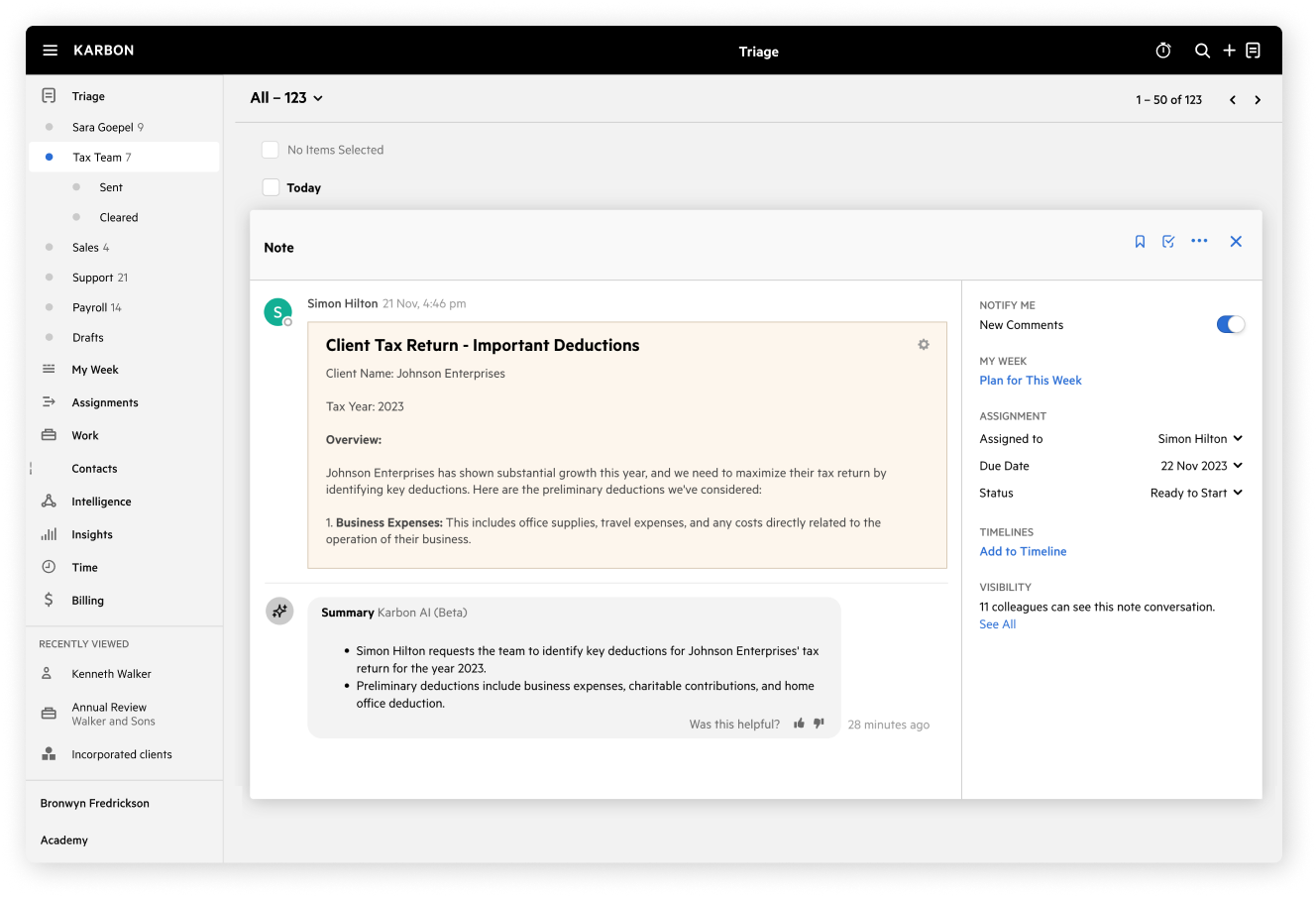
Billing & Payments beta program enhancements
Download invoices
Invoices with a ‘Paid’ or ‘Awaiting Payment’ status can now be downloaded as a PDF file to resend or print. Find this option in the Invoices section menu, in the menu of your open invoice, or in the receivables area for each client.
Realization report
The new Realization report makes it simple to measure your team’s performance, ensure you’re remaining profitable, and stay across your profit margins.
Under Billing in your main menu, navigate to Realization. There, you’ll see the realization of time broken down by client. The report can be downloaded as an export of raw time data, which is useful if you want to produce your own pivot tables and analyze further.
Please note that fixed fee work items are not yet included in the realization report, but will be available very soon.
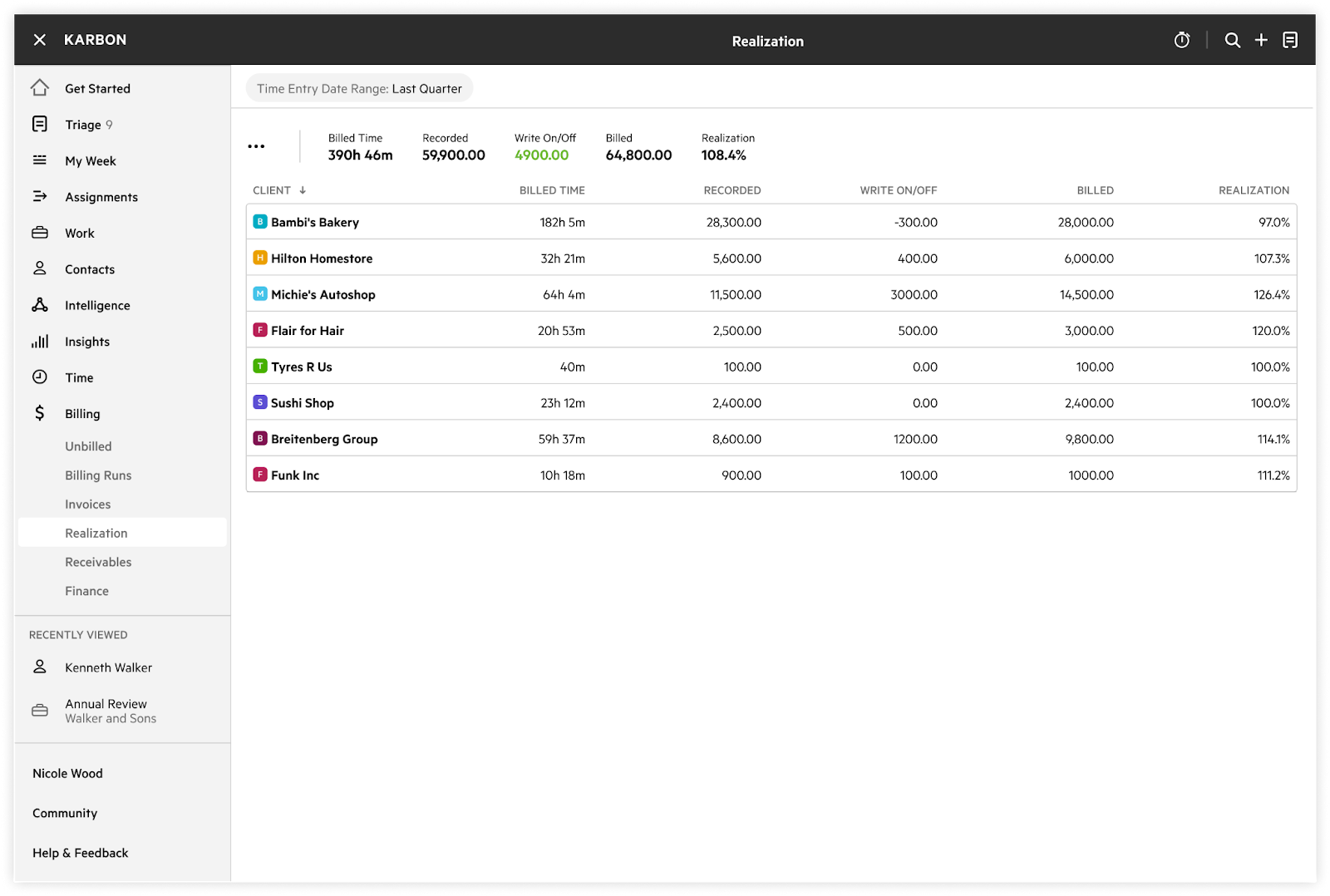
Automatic contact updates from Companies House
In the most recent Karbon update, the Companies House integration was updated to allow UK customers to create or link organisation contacts from Companies House by searching for their company name or number.
Now, any linked contacts will remain in sync with the corresponding details from Companies House, without the need to manually update any data.
Connect to Slack from within Karbon
In the most recent Karbon update, an integration with Slack was released. A further enhancement has been made, which adds Slack to the connected apps options accessible from your settings in Karbon.
This makes it quicker and easier to set up this integration for the first time.
Changes for new colleagues invited to your account
Improvements have been made to what new colleagues see when they’re invited into a Karbon account for the first time. New users will be able to select their function and set up their handle, making their initial experience more intuitive and efficient.
Previous releases
If you missed an update, you can still see a list of what we released in Karbon. For API releases, see the Karbon Developer Center.

 any chance it could be changed to work the same as date pickers in other parts of Karbon?
any chance it could be changed to work the same as date pickers in other parts of Karbon?