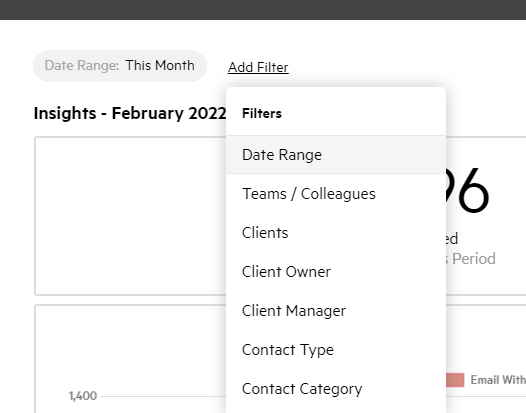I’m reviewing our Email Insights and for the first time I noticed that our placeholder accounts are being calculated. We have colleague accounts that have never been activated for placeholders and between the three of them, I’m wondering what kind of impact this is having on my overall metrics.
How can we remove the non-activated accounts from the calculations?