how do i filter with start dates more than 90 days
how do i filter with start dates more than 90 days
Hi
Can you use this filter? 
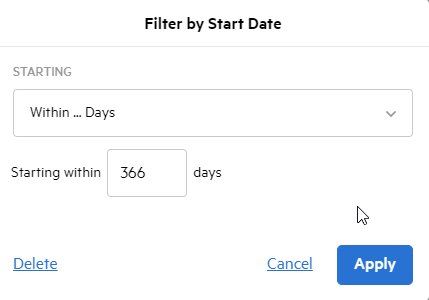
If you mean, to only filter Work items that have a start date more than 90 days in the future, the only way is to use the Within Date Range and manually enter dates:
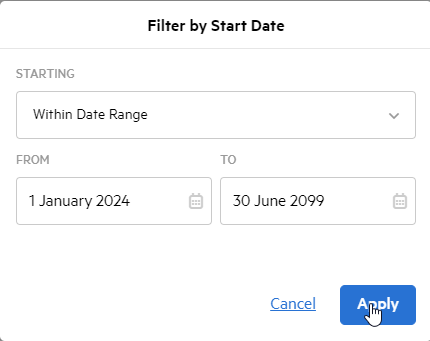
Unfortunately this would save those custom dates if you save the Work View and you need to update when you next open it, but it would achieve it.. 
Hope that helps
I need to look backwards for start dates beginning in February to today. Maybe I am doing something wrong.
The calendar will not let me look back to anything before June 1st.
Hmm, I can, mine cuts out and can’t go back any further than 01/01/2018:
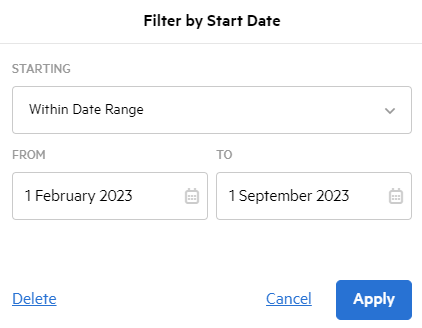
You were using Karbon before 1 Jun 2023? If so, I suggest you reach out to Support to check what’s stopping you 
support@karbonhq.com or from in the App (Help & Feedback > Still can’t find what you need?)
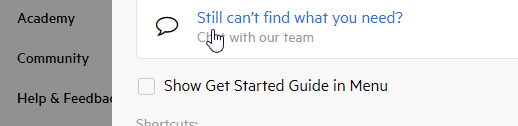
Thank you! I appreciate you answering. We have been using Karbon since last year, so I will reach out to Support tomorrow and get it resolved. Thank you again for taking the time to help! :)
No worries 

Already have an account? Login
Enter your E-mail address. We'll send you an e-mail with instructions to reset your password.