Hi,
Is there a way to disable admin from receiving all the tax checklist comments that the accountant sent ?
Thank you :)
Hi,
Is there a way to disable admin from receiving all the tax checklist comments that the accountant sent ?
Thank you :)
Hi
If it’s an internal person, all notes/emails/comments have a notification toggle which can be turned on or off:

It will automatically turn on whenever someone gets included in a conversation, for example if they get tagged, if they create the thread, if a checklist is sent from them. If the notification toggle is turned off, it won’t show in their triage unless they are directly tagged again.
If you’re talking about notification emails clients receive when a comment is made, these can’t be turned off.
Thank you
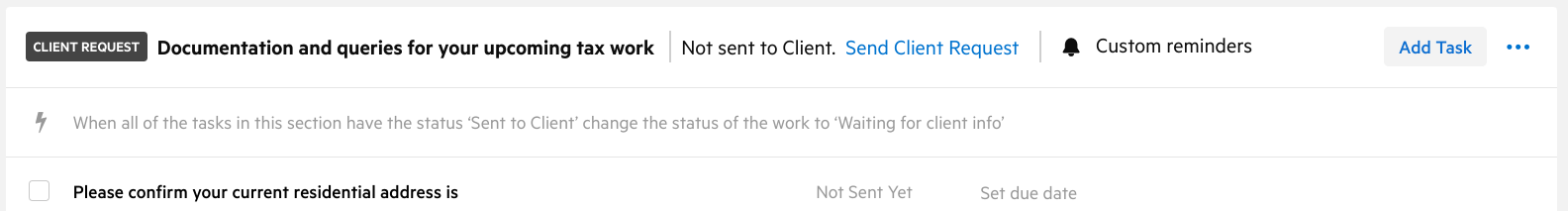
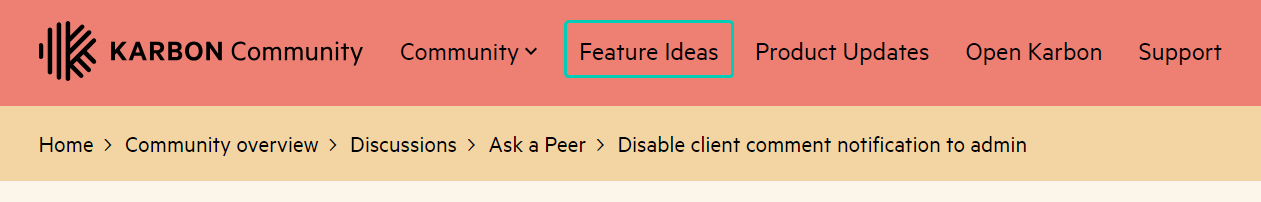
Thank you
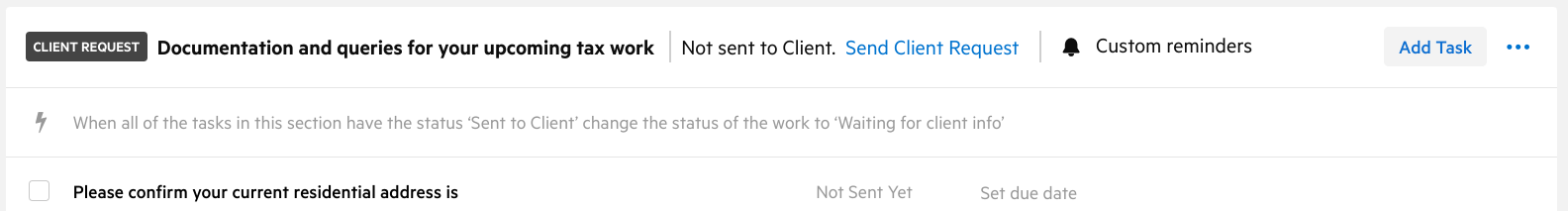
Who is Assigned the Work item? The admin or the tax team? 
Thank you so much Sam. I think you have just solved our problem. Our tax team sends the checklist out and often Admin is the assignee on the job. If I understand correctly, once we change the job assignee to the tax team, that will reduce admin’s notifications.
Thank you so much Sam. I think you have just solved our problem. Our tax team sends the checklist out and often Admin is the assignee on the job. If I understand correctly, once we change the job assignee to the tax team, that will reduce admin’s notifications.
Yep, that should do the trick! 

Who is Assigned the Work item? The admin or the tax team? 
i.e. if I, Rebecca click the button to send a task from Client Success for work assigned to a Bookkeeper, all three of us will get the notification!
Who is Assigned the Work item? The admin or the tax team? 
i.e. if I, Rebecca click the button to send a task from Client Success for work assigned to a Bookkeeper, all three of us will get the notification!
I did wonder that because I thought that’s how it worked too. But it’s missing from the article/it isn’t clear on who it means by “sender” of the task - probably because Karbon marks the task as “Sent” by the person it is sent from, even if that person didn’t initiate it 
I did wonder that because I thought that’s how it worked too. But it’s missing from the article/it isn’t clear on who it means by “sender” of the task - probably because Karbon marks the task as “Sent” by the person it is sent from, even if that person didn’t initiate it
Already have an account? Login
Enter your E-mail address. We'll send you an e-mail with instructions to reset your password.