How can we change who a client task is sent from in a piece of work? We have work that was set up to go out from the client owner, but now we want it to go from someone else but cannot see how to change this
Page 1 / 1
Hi
If the task hasn’t been sent yet, you can click on the three dots at the far right and select Send Client Request. That will open the dialogue box with the Client Request sending options and you can edit who it’s being sent from in the From box.
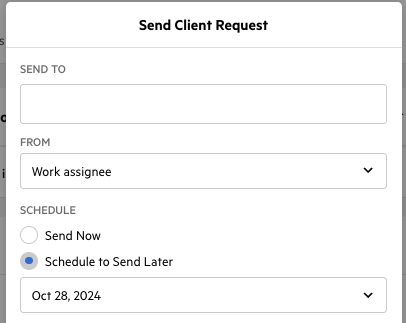
Hope that’s helpful!
Thanks!
Reply
Sign up
Already have an account? Login
Use your Karbon account to log in to the Community.
KARBON LOGINEnter your E-mail address. We'll send you an e-mail with instructions to reset your password.



