Hi all, I’ve created a job for a client and emailed the client tasks. The problem is that I discovered that the client email has changed. So I updated the client email against the client record and then realised I couldn’t see a way of changing the client details attached to the job to get the checklist resent to the new email. Sending a reminder only sends the list back to the original email regardless of the change to the client. Am I missing something? Is there some way of updating the email - I’ve had to delete the job, create a new job, and then send again to the correct address.
Hi
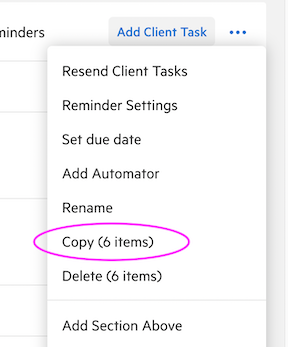
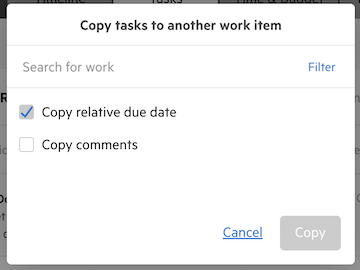
The duplicated task list will show up at the bottom of all of the tasks (you can drag + drop as to the proper location as desired). You can then set this new list to be sent out to the correct email and remove the prior client task list.
Hi
When you resend the task, the default name and email address stay the same, but if you re-type your client’s name, it will pull over the new email address as well.
Here is a screenshot:
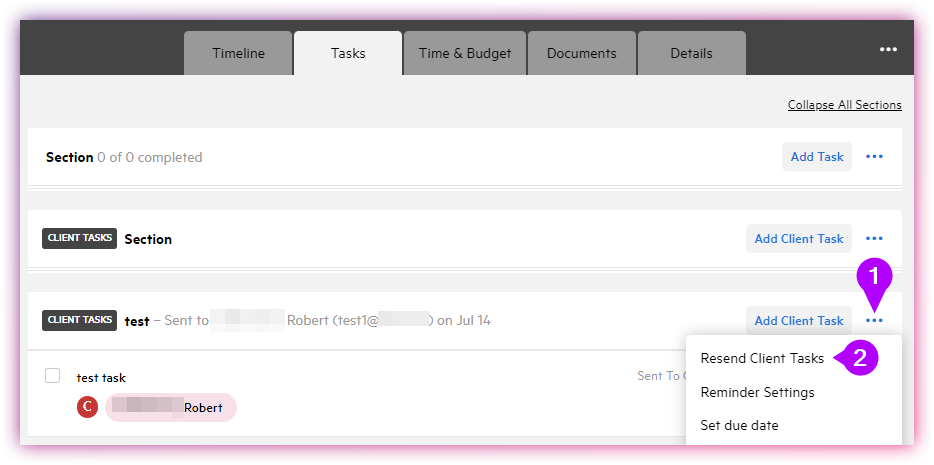
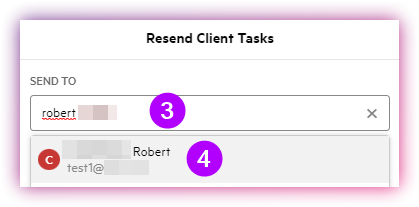
Does that help at all?
Reply
Sign up
Already have an account? Login
Use your Karbon account to log in to the Community.
KARBON LOGINEnter your E-mail address. We'll send you an e-mail with instructions to reset your password.



