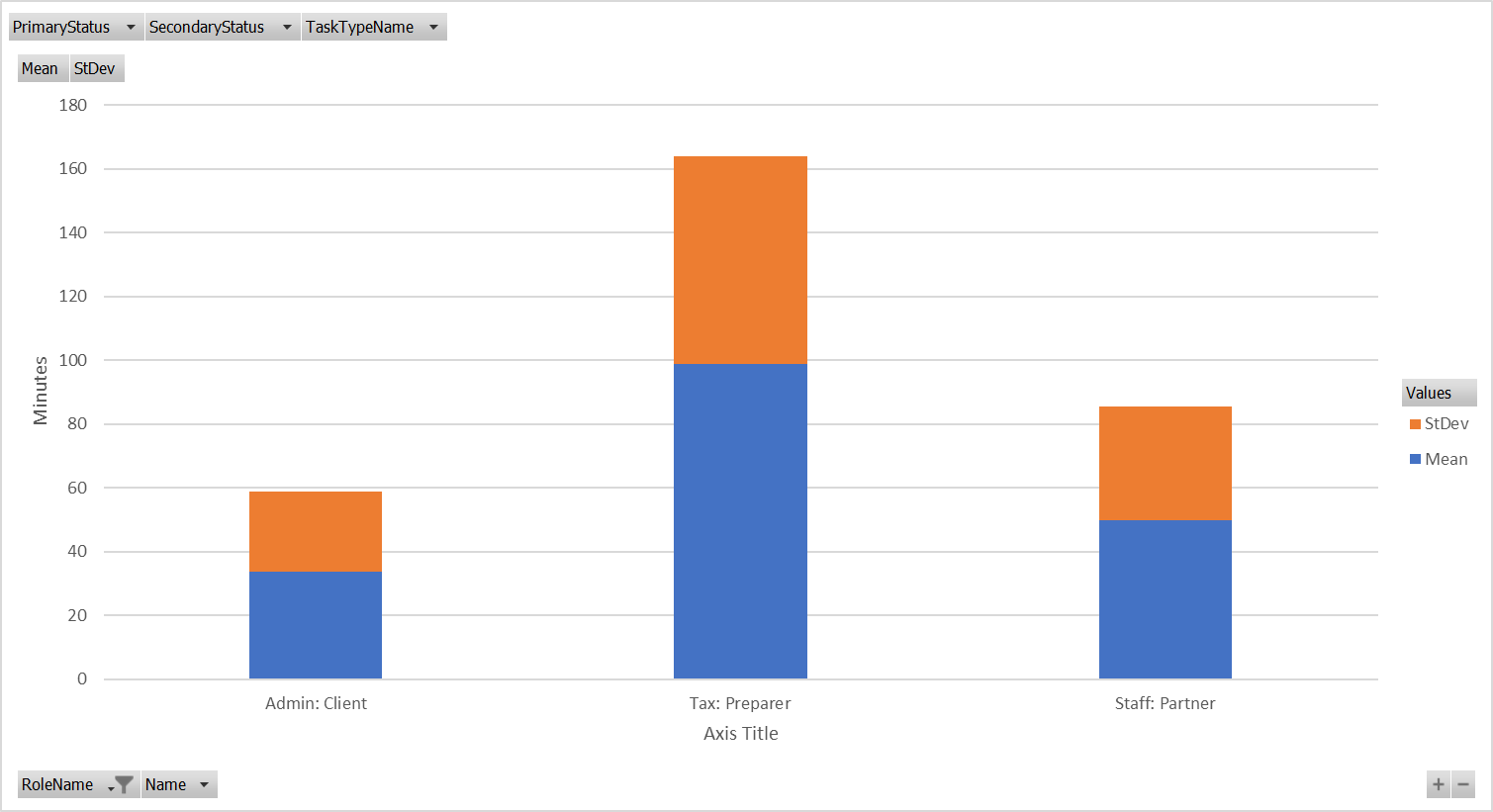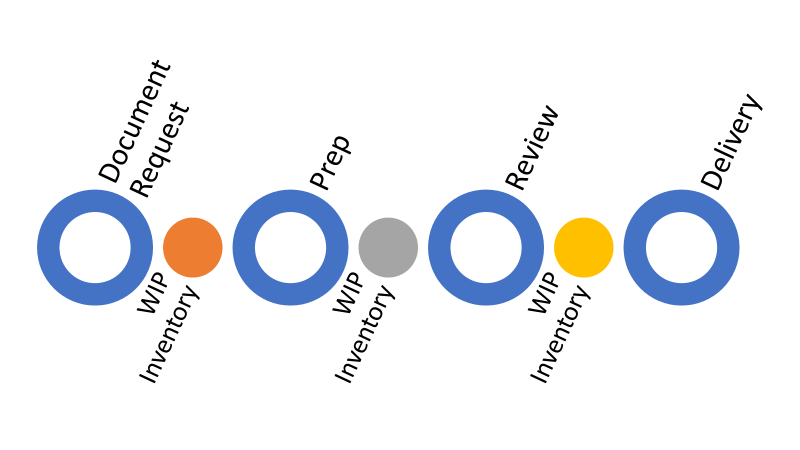Let me start by saying that I love Karbon… I’m constantly defending it while having discussions with my team, but with the immense growth we’ve experienced during the past couple years it’s getting more and more difficult to plan adequately.
At the moment we’re very “project based” with our work, that means tax returns, monthly bookkeeping, attest, one-off projects, monthly CFO work is all contained within its own project, from start to finish. The issue we’re running into now, is that multiple team members may have a function within one project. Those functions may overlap or be staggered in time. As an example, a tax return project may have time inputs of: scanning - 30 minutes, preparing - 1 hour, reviewing - 30 minutes, assembling - 15 minutes, etc.. Now we could budget based on roles at the time we create the project, but that only leaves us with a view of the overall time necessary by the statutory deadline, it doesn’t help while trying to capacity plan on a daily, or weekly basis.
Currently, it seems that the “my week” feature only allows planning work on a week by week basis and not necessarily specify which day. We’re trying to get away from having to constantly re-assign and change the due dates on the project itself.
One of our ideas was to be able to assign time budgets to the tasks or even the sections within a project, which would be tied to the task, or section, due date. Effectively allowing us to build a team member’s week from the project itself, and in this scenario the capacity planning would be linked to the project, removing the need to play with “my week”. Or maybe just build a giant Gantt chart. We don’t know if that’s in the Karbon pipeline or not.
I would love to hear some suggestions, ideas, or case studies as to how other firms are managing to capacity plan for their employees within the current Karbon environment.
Thanks!