How to get recurring biweekly payroll to show up on the right cut off day. Dosn’t seem to be an option for this.
Hi
It looks like this for my team
Start date is the last day of the pay period
Repeat schedule is set for Weekly / Every 2 weeks
The due date is set for the correct number of days after the pay period end that it must be submitted. Alternately you could utilize the deadline feature depending on your processes.
The naming convention is set based on the start date since it is the final day of the pay period. You could also set this up showing the full pay period by putting in 2 place holders (13 days before start date and start date in the work title)
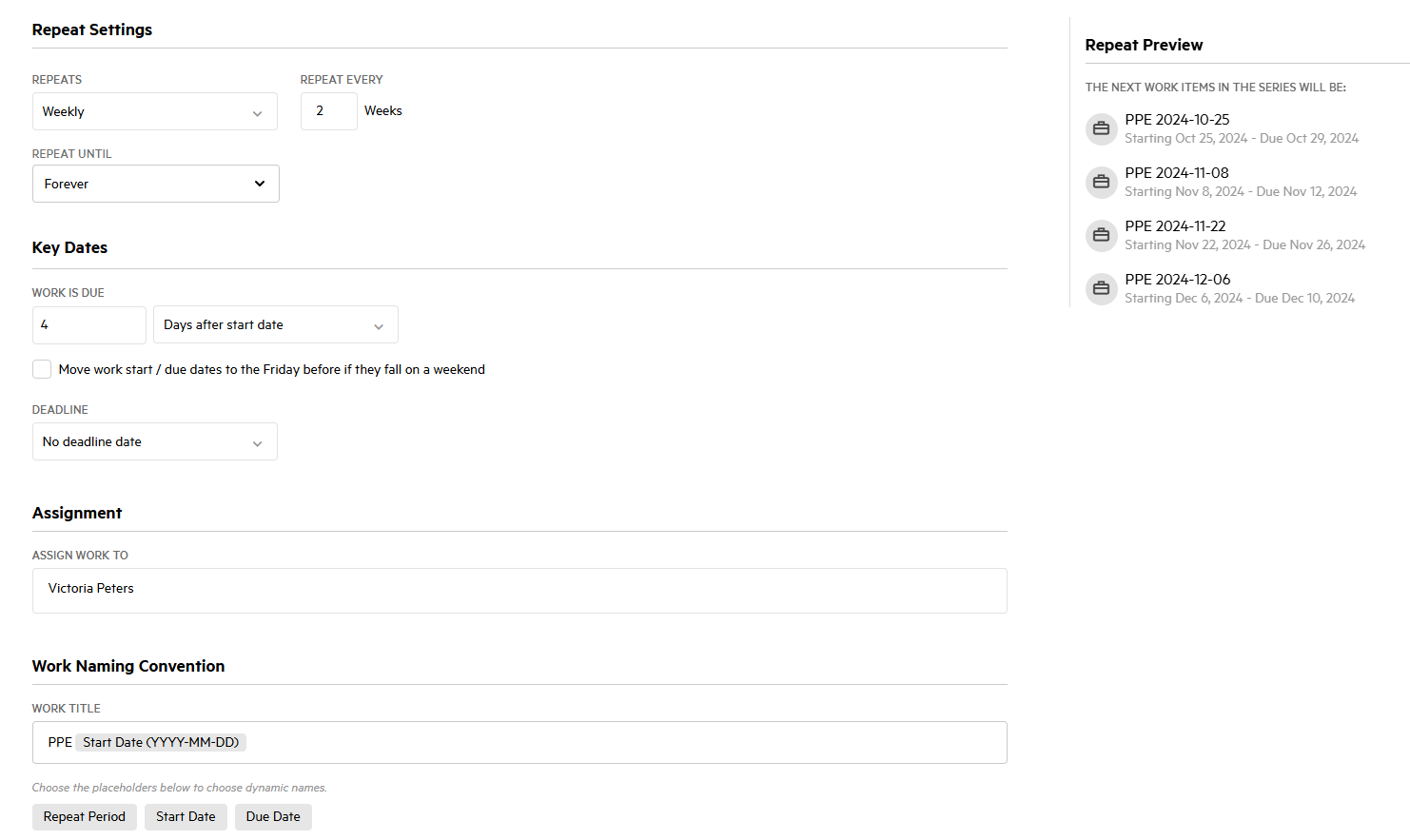
Hope this helps,
V
Reply
Sign up
Already have an account? Login
Use your Karbon account to log in to the Community.
KARBON LOGINEnter your E-mail address. We'll send you an e-mail with instructions to reset your password.



