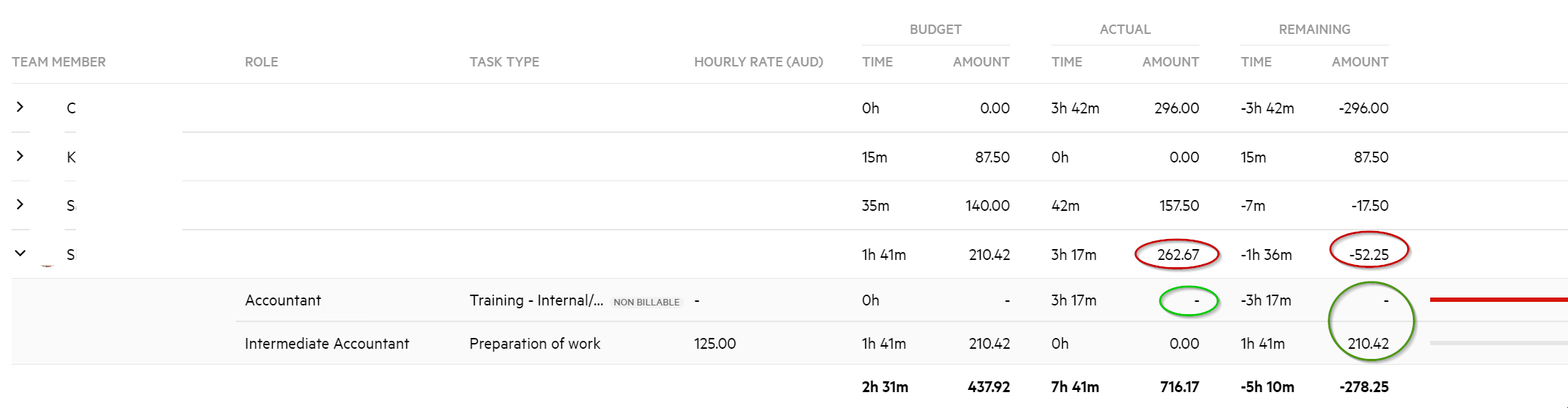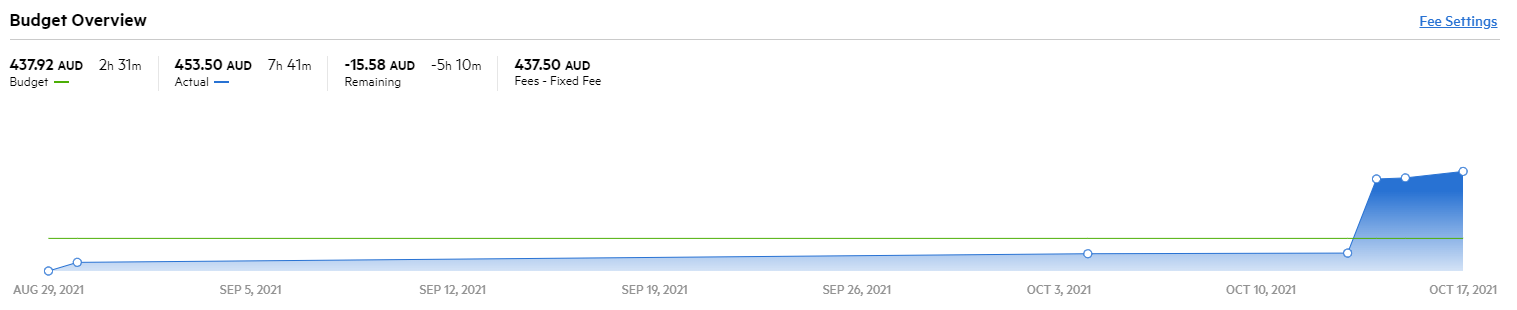If you have a Task Type that is Non-Billable, Karbon only half treats it correctly.
On an individual line item, Karbon will calculate the Actual/Remaining correctly ($0 rate), but then they will total it using a normal rate, which means the totals don’t even add up (see below).
This also screws the Budget/Actual/Remaining as it can show as over-budget, but its including Non-Billable time.
I understand the concept of Cost vs Billable time, but if you are going to treat Actual as Cost, why even have a Non-Billable task type? It becomes useless.
If Karbon wants to show Cost as well as Billable time, it could offer an additional column (Cost) as other time keeping software does, to do this. It shouldn’t be in Actual (or they should offer a total of the Billable time..)
If you use Karbon Time, please ask Karbon to exclude Billable Time from Actual/Remaining, so the lines and totals agree and firms can properly compare Budget vs Billable time.