When I process Triage, I like to use the first-in, first-out. That means I have to navigate to the 2 page of Triage on heavy email days.
I wish I could sort the emails so that the oldest email is at the top of Triage and process from there.
When I process Triage, I like to use the first-in, first-out. That means I have to navigate to the 2 page of Triage on heavy email days.
I wish I could sort the emails so that the oldest email is at the top of Triage and process from there.
Hi
I personally worked last in first out to make sure I don’t take action on stale info, but I like the flexibility of optionally sorting triage by received date.
If you add a Feature Idea, comment the link here and I’ll vote for it. 😀
This may be well known, but when I first started working in Karbon, it took me a while before I figured out I could hover over the pages on the top right of the screen and skip to first and last. So when I have number of pages to navigate through I just go straight the last page and work backwords.
This may be well known, but when I first started working in Karbon, it took me a while before I figured out I could hover over the pages on the top right of the screen and skip to first and last. So when I have number of pages to navigate through I just go straight the last page and work backwords.
Nice! I never saw this until you mentioned it:
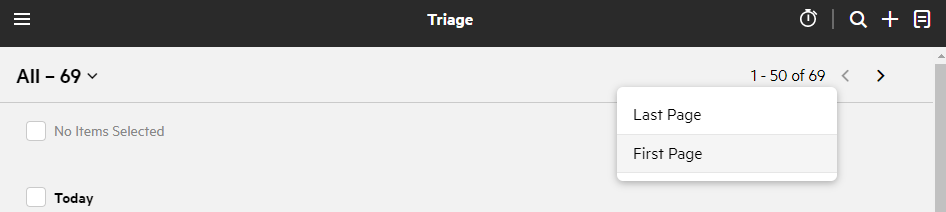
I also like to go to the last email and work my way forward. What I find incredibly helpful is using the sort feature in the upper left corner and looking at just one kind of triage item at a time. So I start with just emails and then move to @mentions etc.
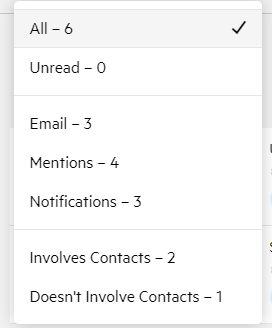
Agree with DianeK. I find the triage filter helpful. I try to work through Mentions (Team Members), then Notifications (System), Then ‘Involves Contact Emails (Clients), then “Doesn't involve contact” emails. This cadence helps me respond to the team fist, then take care of assignments and client emails. It also narrows the amount in triage to a more manageable level.
Already have an account? Login
Enter your username or e-mail address. We'll send you an e-mail with instructions to reset your password.