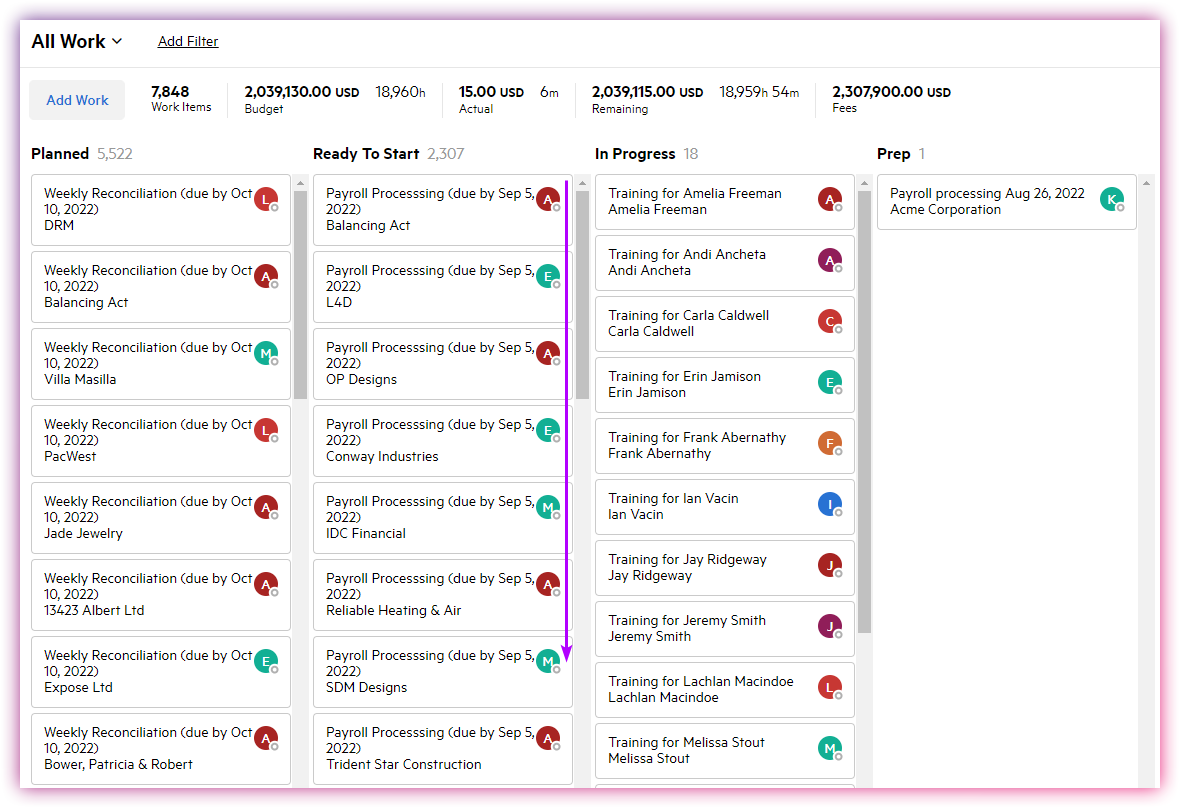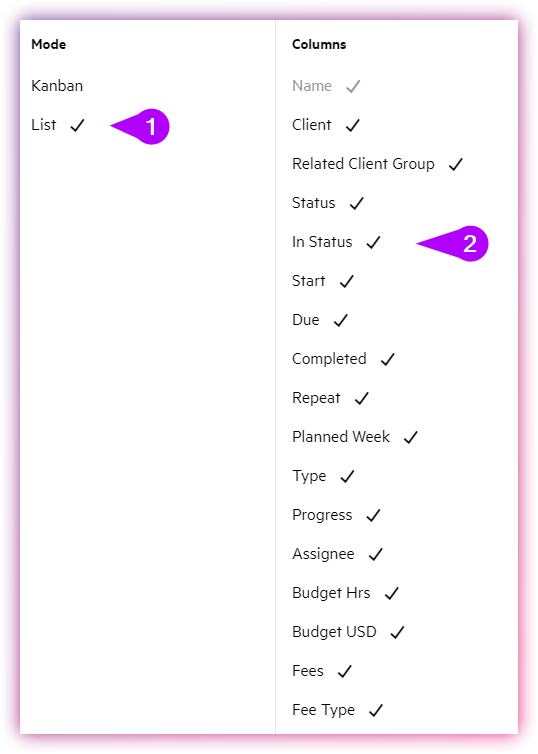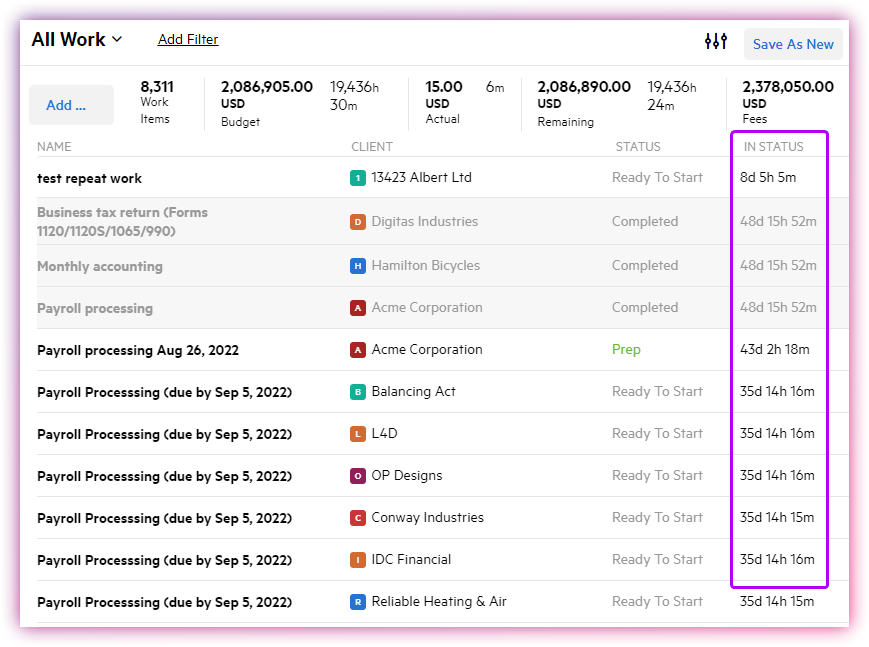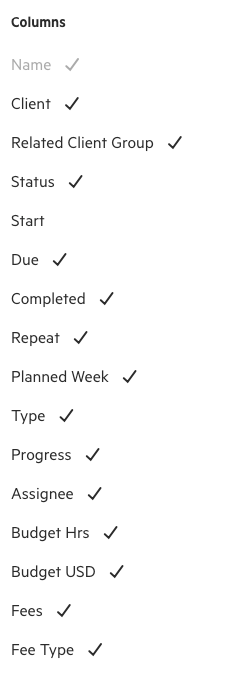Work
New ‘In Status’ column
If your firm uses the First In, First Out (FIFO) or Last In, First Out (LIFO) for production planning and processing, being able to sort work items based on when their workflow status changed is essential for knowing what to action next.
To enable this, a new column called 'In Status' has been added to the Work List. When a work item changes into a new status (including creation), the duration it has been in that particular status will be included in the work export (date and time).
Items without a status change date will always be at the bottom, regardless of sort direction.
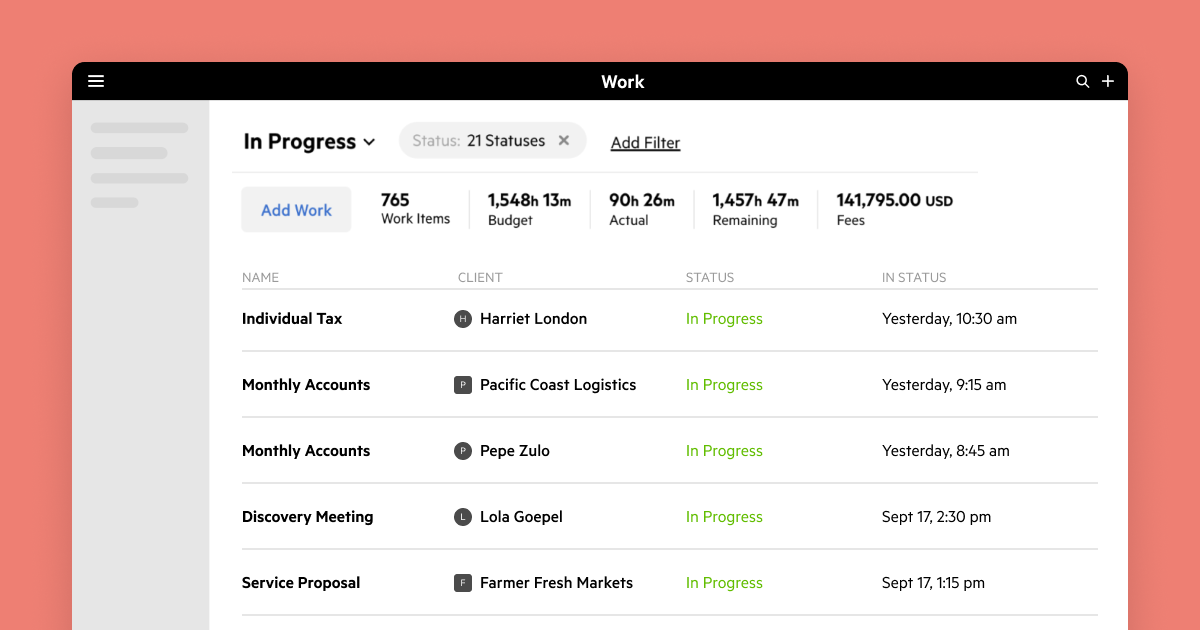
Client Portal
Entities with the same email
For clients that manage multiple entities with the same email address, we have added the client name to the request. This increases transparency over who the work belongs to, so they know what to action and for which entity. This will appear on both the magic link view as well as the logged-in view.
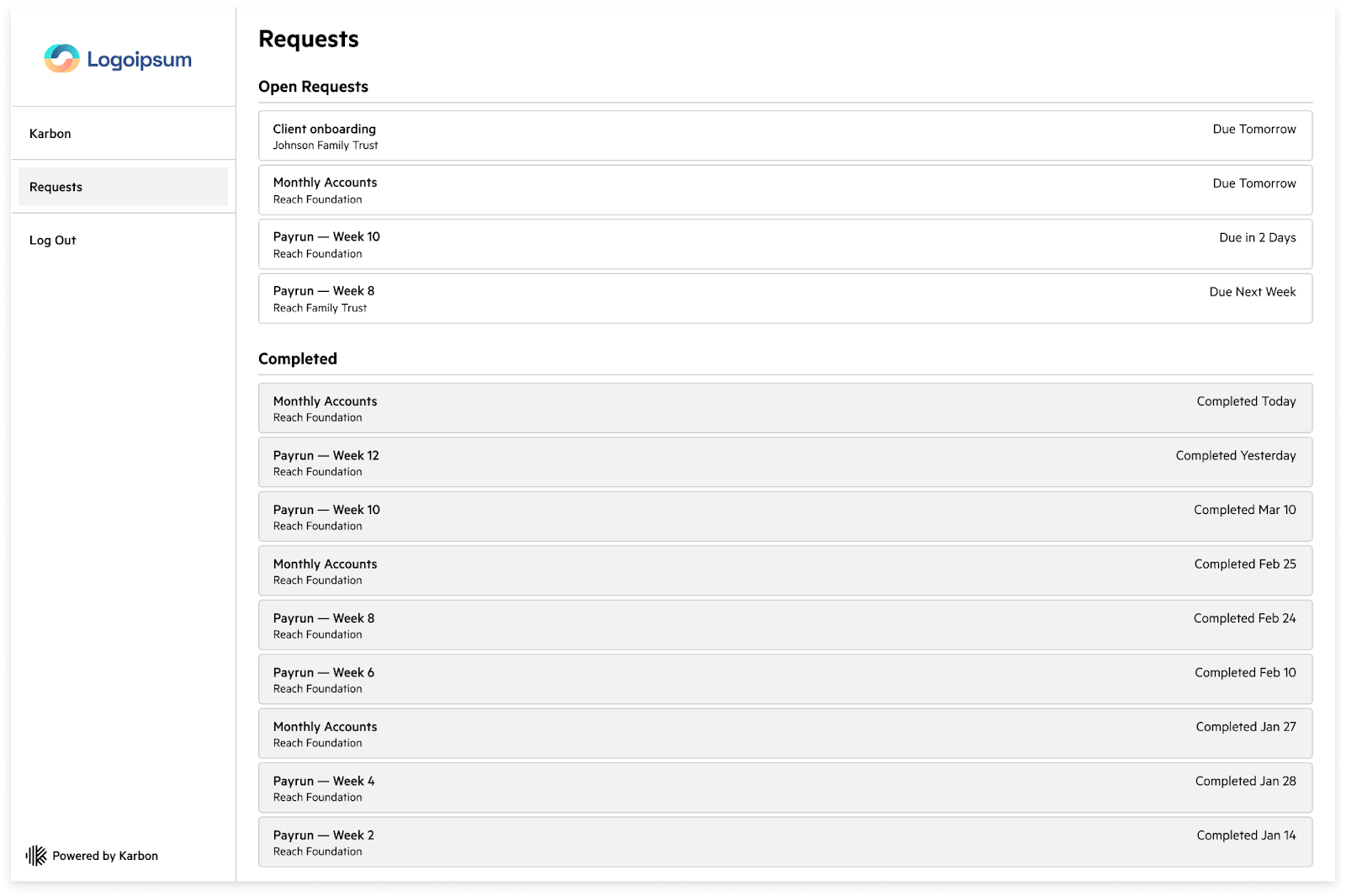
Settings
Permissions page is easier to navigate
The permissions page has been redesigned to make the user experience more efficient for admin users who want more control over employee access levels.
Basic user permissions for standard, restricted, and admin are now under ‘Access’. ‘Extras’ has been renamed ‘Permissions’ to make it clear that users have an access level and then additional permissions.
Descriptions have been included under each section, so users don’t have to leave the page to understand what permissions include. Finally, the Invite Colleague modal has also been updated to match these new improvements.
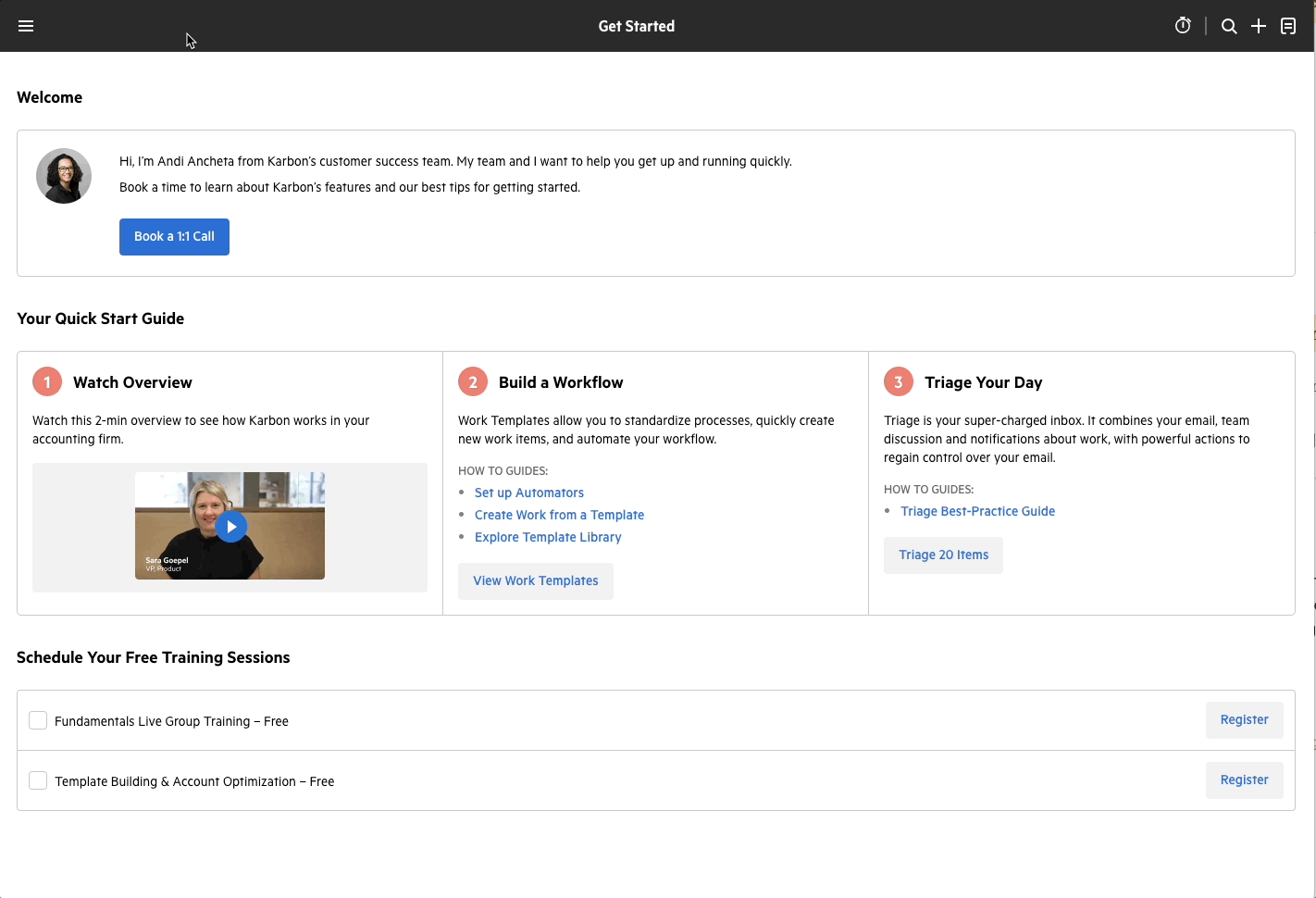
Company Details new fields
Company Tax Registration Number, Phone Number, and Address fields have been added to the Firm Details section. These additional fields extend your ability to map to invoicing when it is released.
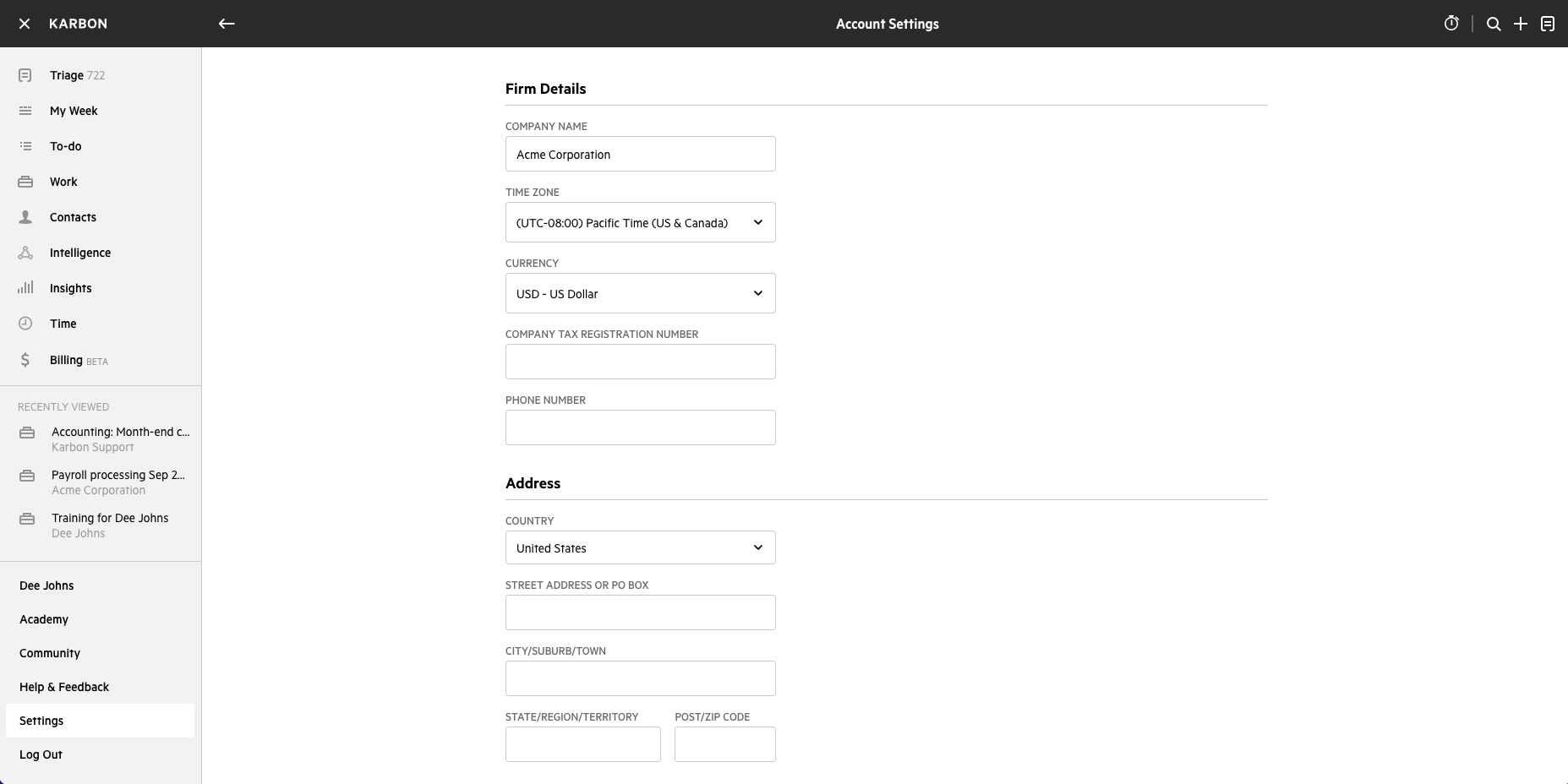
Time
Time admins can edit colleagues' time entries
We have added extra permissions in settings for time admins to edit and submit a colleague’s timesheet entries in cases where the user can’t do this themselves.
Admin users with this permission can now make adjustments to a colleague’s timesheet. Click on the time entry that needs editing, and edit the required information including notes. The admin user can submit, approve or decline the colleague’s timesheet.
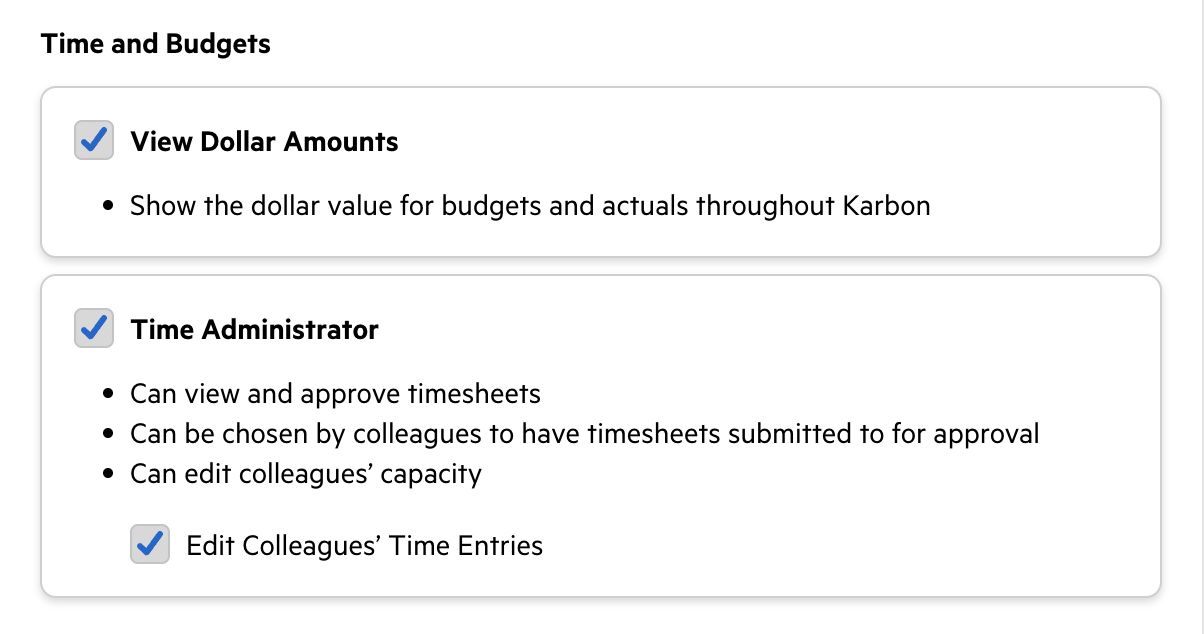
View history of time entry changes
The timesheet activity section has been expanded to include additional information including an overview of all changes made and by whom, so admins can keep track of who did what and when.
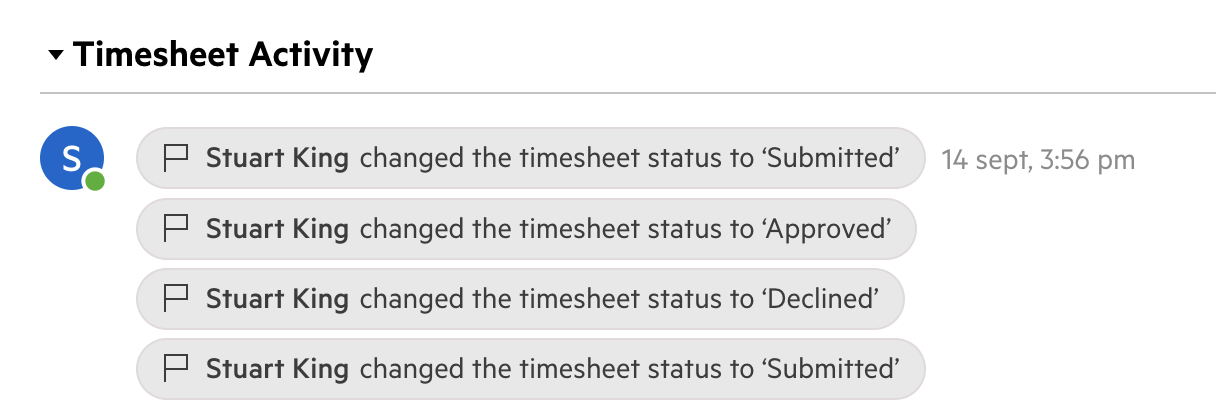
KPI workbook (released Oct 10)
New time workbook
The new time workbook allows powerful flexibility to view your time data how you need it. Quickly view your time entries by team member, customer, work type, or even work item.
The new workbook also provides you with the raw tabular data, so you can see everything from individual time entries to aggregated results.
Previous releases
If you missed an update, you can still see a list of what we released in Karbon. For API releases, see the Karbon Developer Center.




 the In Status feature! This is definitely going to help our team prioritize their work!
the In Status feature! This is definitely going to help our team prioritize their work!