Sync both ways with Google and Outlook calendars
Calendars are at the center of most of our working lives and based on your feedback, we know a calendar integration in Karbon is in high demand. With that in mind, we're thrilled to announce our two-way calendar sync in My Week.
This new feature allows you to sync Karbon with your Google or Outlook calendar (Exchange coming soon), allowing you to see your availability all in one place and lessening the burden on context-switching between calendars.
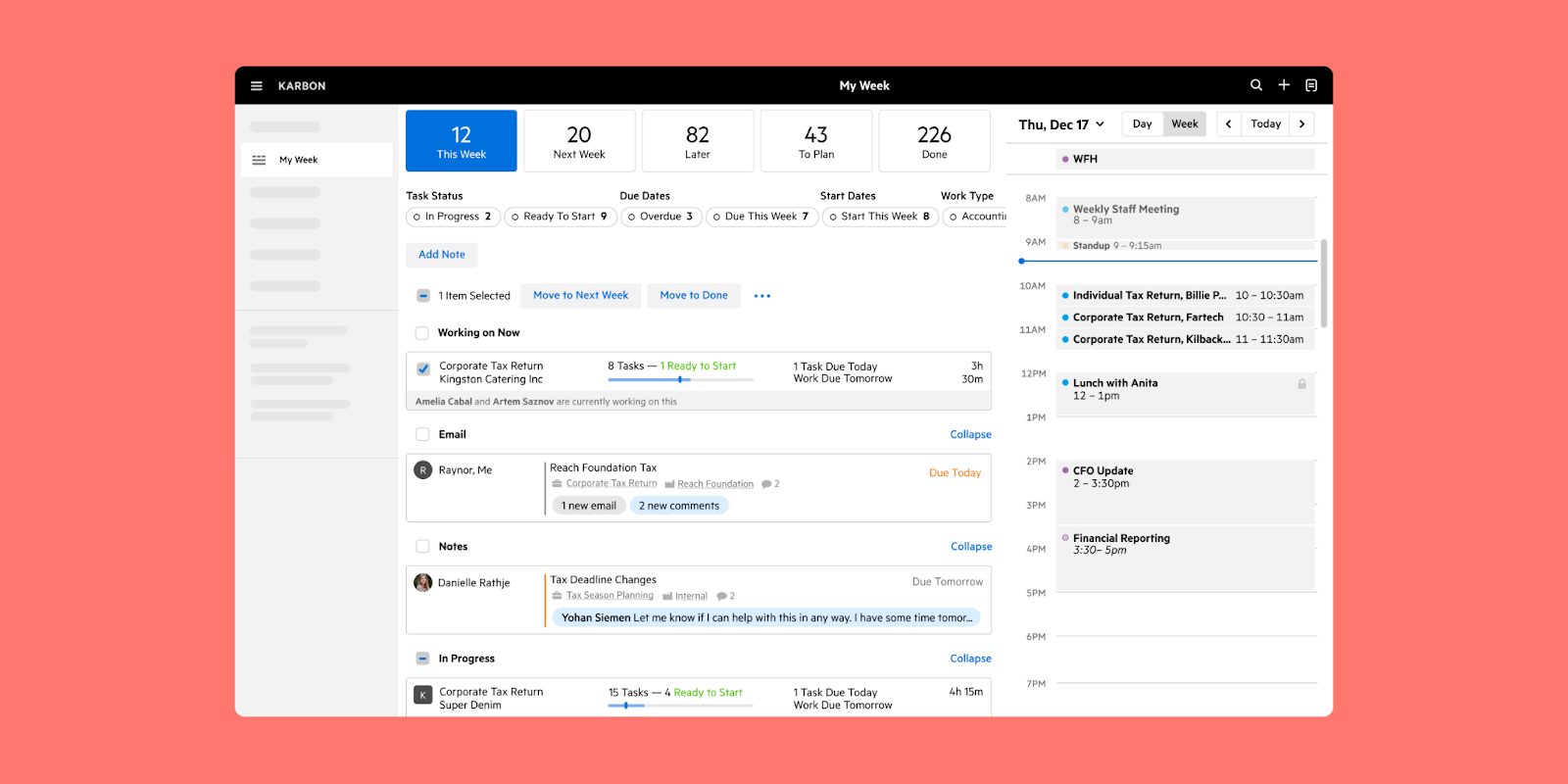
The fact that the calendar integration is a two-way sync means that your calendar is updated in real-time. Google or Outlook calendar events will immediately appear in Karbon and vice versa.
This means that all your calendar events will be current and accurate. You can book with confidence, knowing that there’s less possibility of multiple bookings and schedule disruptions.
Fast and easy setup
It takes less than 30 seconds to set up the integration. Simply navigate to My Week and click on ‘Connect calendar’ and sign in to your calendar provider.
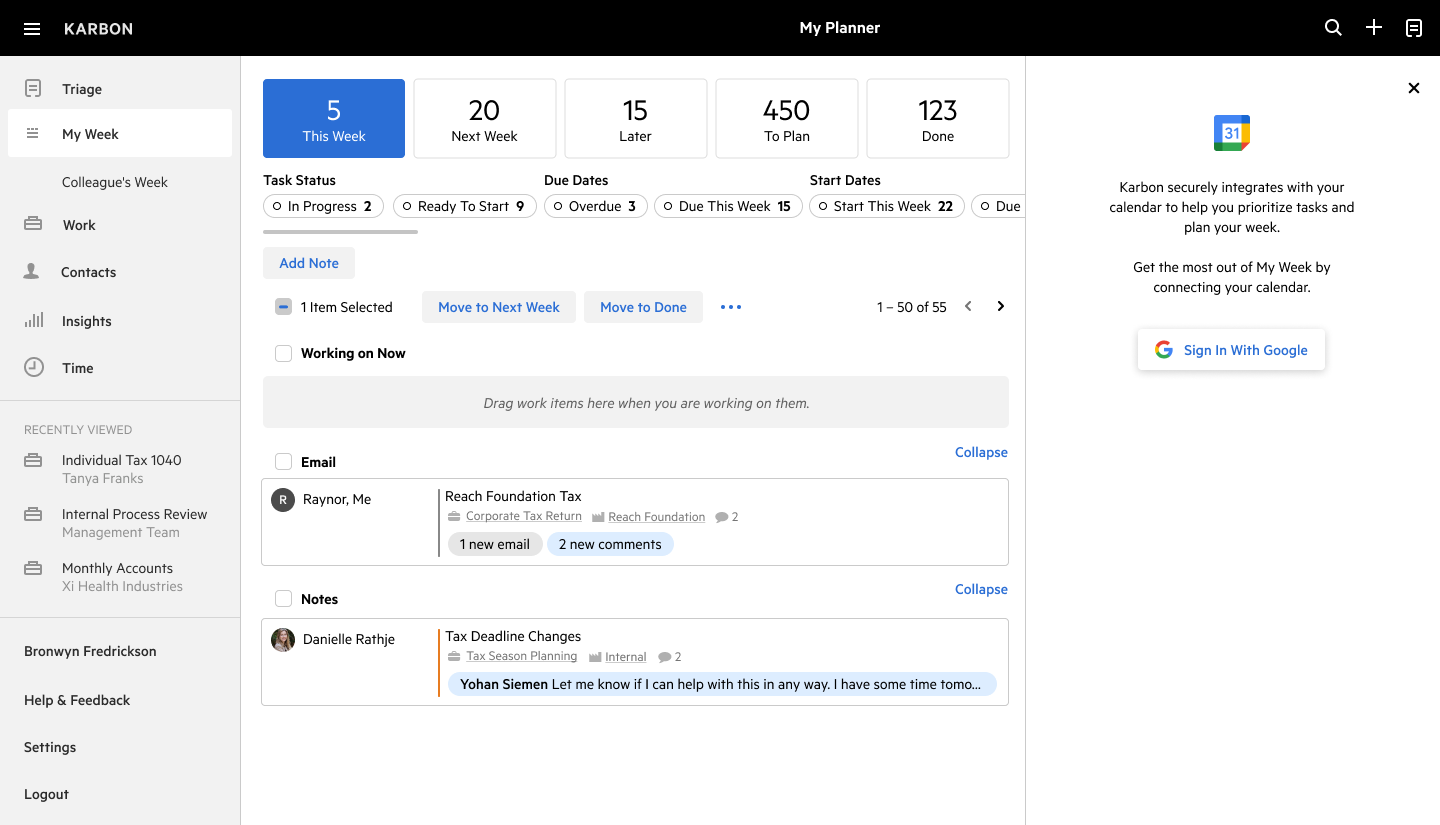
An example is a Google Calendar connection
Stay focused
Once your calendar is connected, you’ll be able to respond to a single or repeating calendar event. Your Karbon calendar entries will replicate all the event details, conferencing info, description, organizer, and attendees. Hovering over a particular event will display more information, for easy referencing.
Join meetings via Zoom, Teams, Google Meet and Skype right from the event in your calendar in My Week. Plus, time entries from your calendar event will appear on timesheets in Karbon, saving you time and double handling.
You have the ability to view your calendar by day, schedule, and week or choose a particular date through the date picker. And you can easily block out time by dragging and dropping items from My Week into the calendar (day view only) to prioritize work and plan your day.
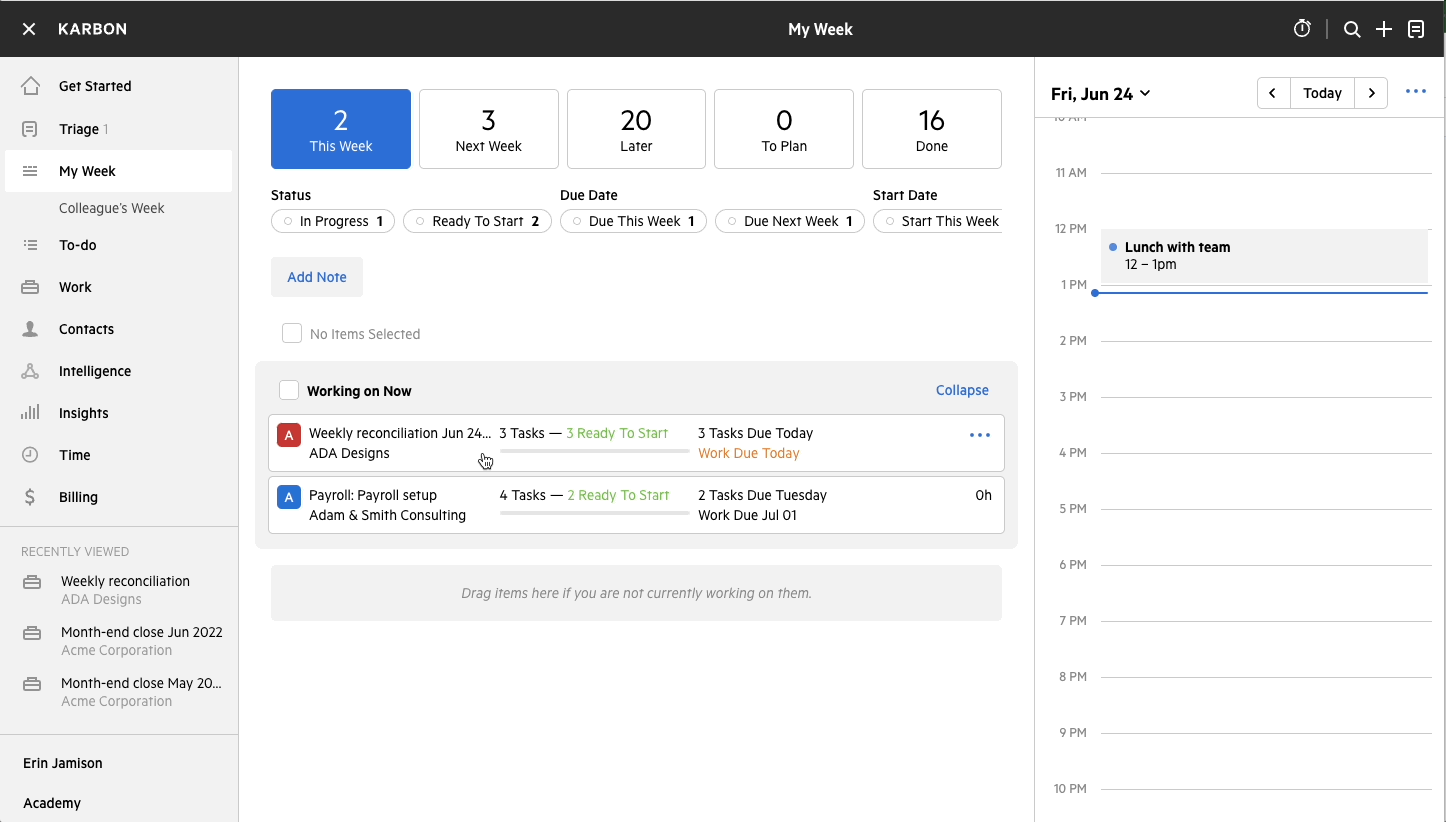
Easily see the color coding of your events in Karbon from your calendar provider, to make it simple to glance at your schedule and quickly see what your day, week, or schedule looks like. And you’ll instantly understand where the majority of your time is being spent so you can adjust accordingly if needed.
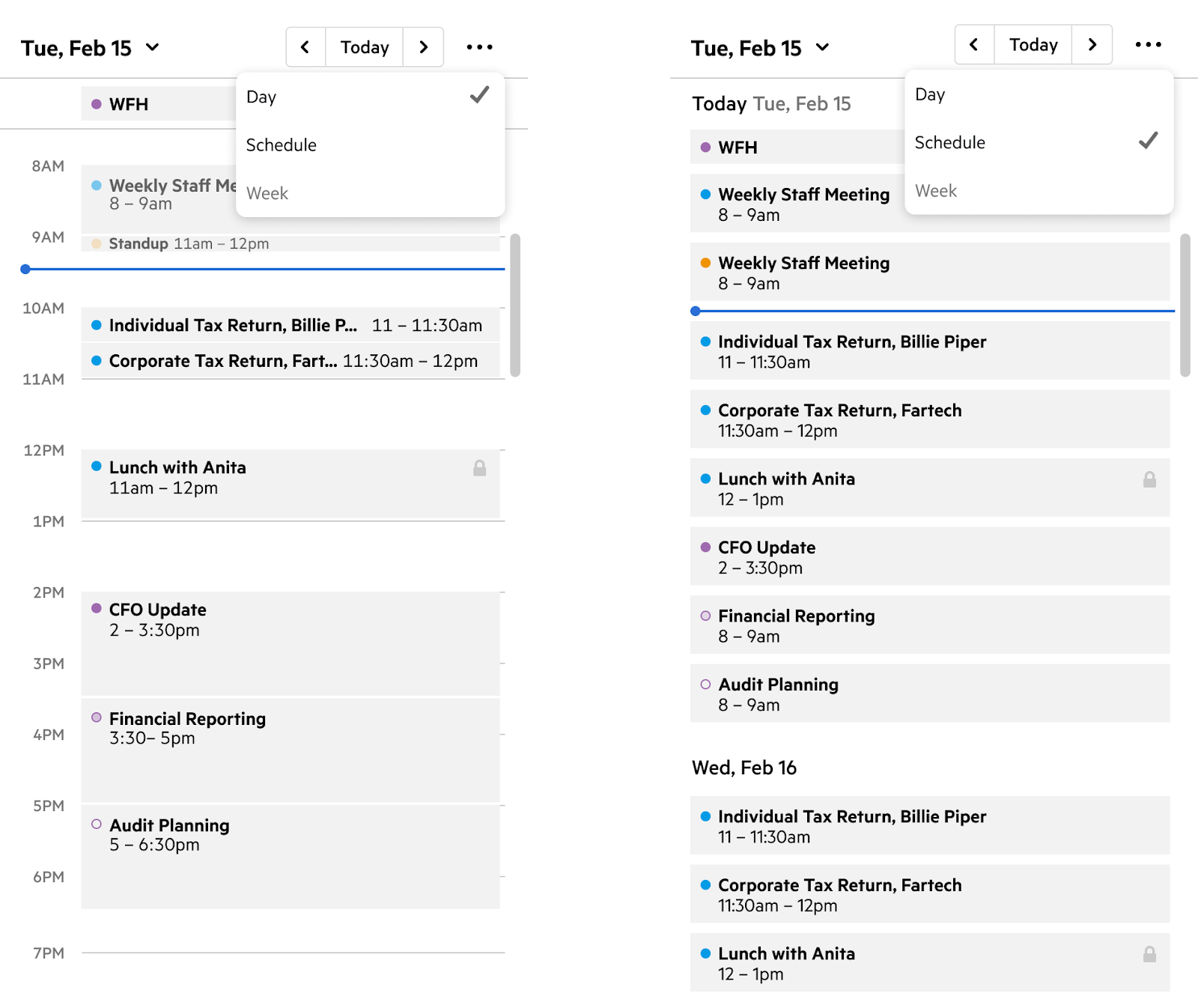
If you are a Karbon customer, register for one of our upcoming global webinars, where we’ll demonstrate how to:
-
How to connect your calendar to Karbon
-
Best practices for using My Week and calendar to help you organize work into manageable actions plans using the drag and drop feature
-
How using calendar in Karbon can save you time and provide visibility across your schedule
Session 1: Tuesday August 16, 12pm PDT
Session 2: Wednesday August 17, 9am AEST
Session 3: Wednesday August 17, 2pm BST
Automatically connect repeating work items with your Document Management System (DMS)
Once you connect Microsoft OneDrive, SharePoint or Dropbox to Karbon, you can set up your repeating work items to automatically connect to your specified DMS folders, guaranteeing your team a single, centralized source of truth.
In the ‘Repeat Settings’ of any work item, a new section has been added called ‘Connect Folder’—this is where you can connect your DMS folder and start copying files automatically. The connection won’t take effect until tasks and budgets are created.
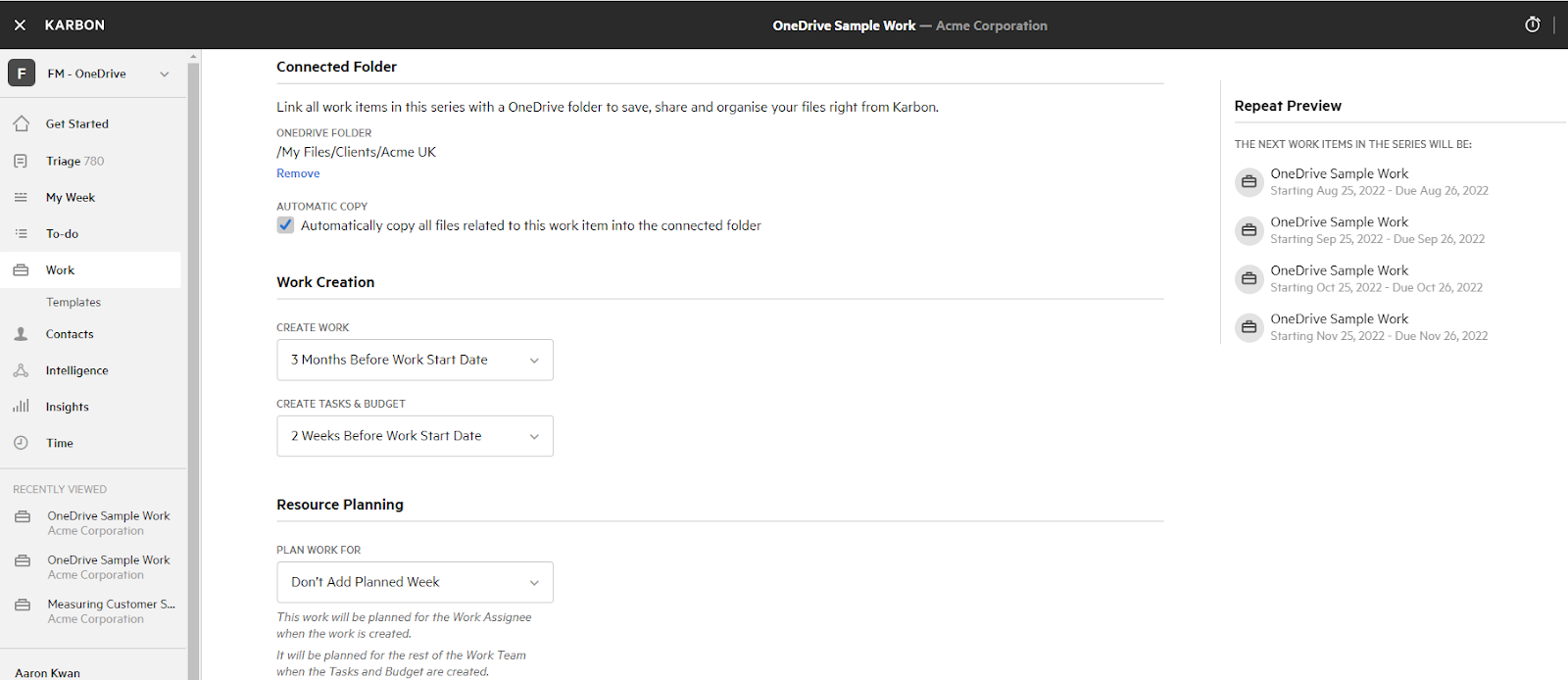
To the comment section! We know you’ve waited a long time for calendar integration and will have lots of great thoughts on how you’re excited to use it today, and how you’d like to see the feature further develop over time.




