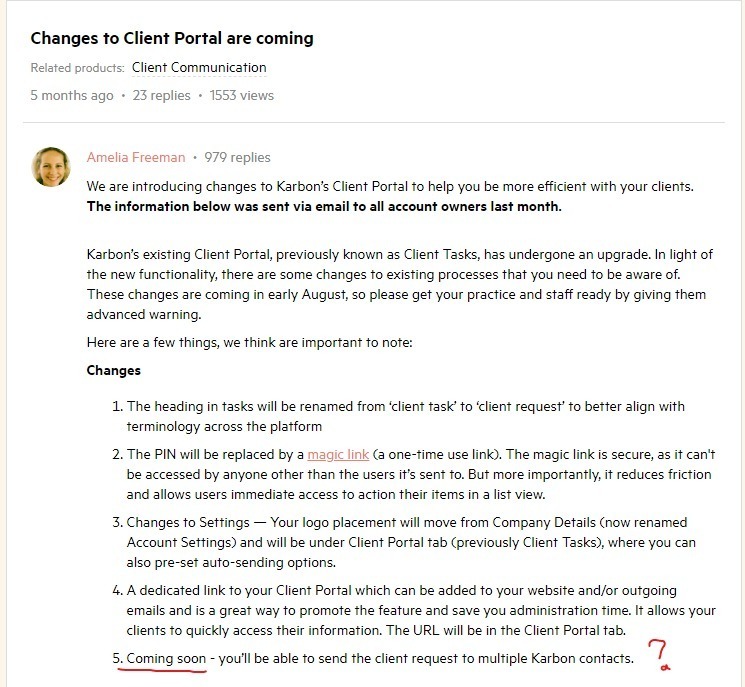We are introducing changes to Karbon’s Client Portal to help you be more efficient with your clients. The information below was sent via email to all account owners last month.
Karbon’s existing Client Portal, previously known as Client Tasks, has undergone an upgrade. In light of the new functionality, there are some changes to existing processes that you need to be aware of. These changes are coming in early August, so please get your practice and staff ready by giving them advanced warning.
Here are a few things, we think are important to note:
Changes
-
The heading in tasks will be renamed from ‘client task’ to ‘client request’ to better align with terminology across the platform
-
The PIN will be replaced by a magic link (a one-time use link). The magic link is secure, as it can't be accessed by anyone other than the users it’s sent to. But more importantly, it reduces friction and allows users immediate access to action their items in a list view.
-
Changes to Settings — Your logo placement will move from Company Details (now renamed Account Settings) and will be under Client Portal tab (previously Client Tasks), where you can also pre-set auto-sending options.
-
A dedicated link to your Client Portal which can be added to your website and/or outgoing emails and is a great way to promote the feature and save you administration time. It allows your clients to quickly access their information. The URL will be in the Client Portal tab.
-
Coming soon - you’ll be able to send the client request to multiple Karbon contacts.
What’s new for your clients?
-
Your client will receive a magic link rather than the PIN, as outlined above.
-
A log-in section, which provides your clients with greater flexibility to view everything including open and completed requests (history), as well as documents that have been uploaded. Clients can comment and ask questions. Please note this is for business plan and above only.
What will happen when the new Client Portal is live?
-
Existing client tasks already sent prior to us making the new functionality live, can only be accessed by your client through the PIN in the email
-
If you resend a client task, it will be accessed via the magic link if your client accesses it from the email
-
If a client task is set up to auto-send in the future, it will be accessed via the magic link if your client accesses it from the email
-
Any new client task that is sent will be accessed via the magic link if your client accesses it from the email
-
If your client logs in, they will see up to 100 open requests and the last 100 closed requests.
To make it easier for you to communicate these changes with your clients, we have included some suggested wording and a how to guide, that you can adapt to your branding.
The FAQs can help you respond to the needs of your clients more quickly, but, if you have more unanswered questions, please reach out to your Customer Success Manager.