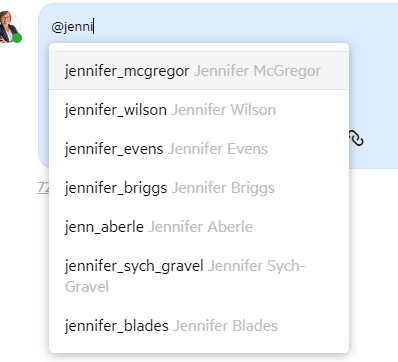Just like many of the other platforms you use - when you tag another user in your question or comment, the platform will notify them that they were mentioned in a post. To tag a user, you simply start with the @ symbol, then begin typing their username.
Example:
The platform will suggest matches, and you simply select the username of the person you would like to tag. As soon as you post your message, the user will receive a notification that they were mentioned, and a link to the post.