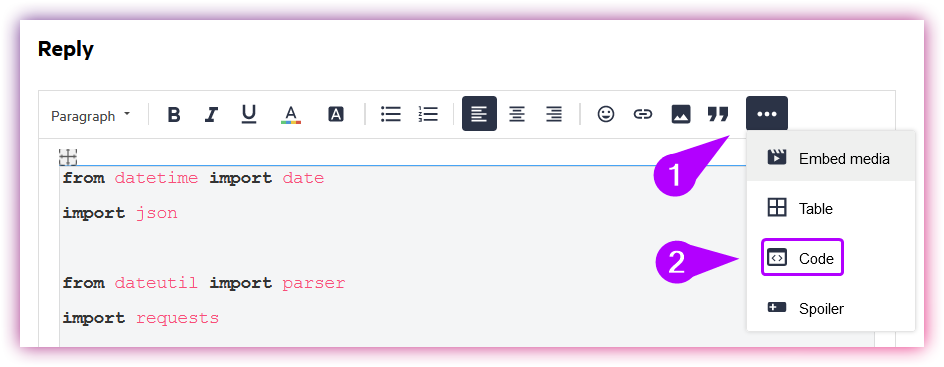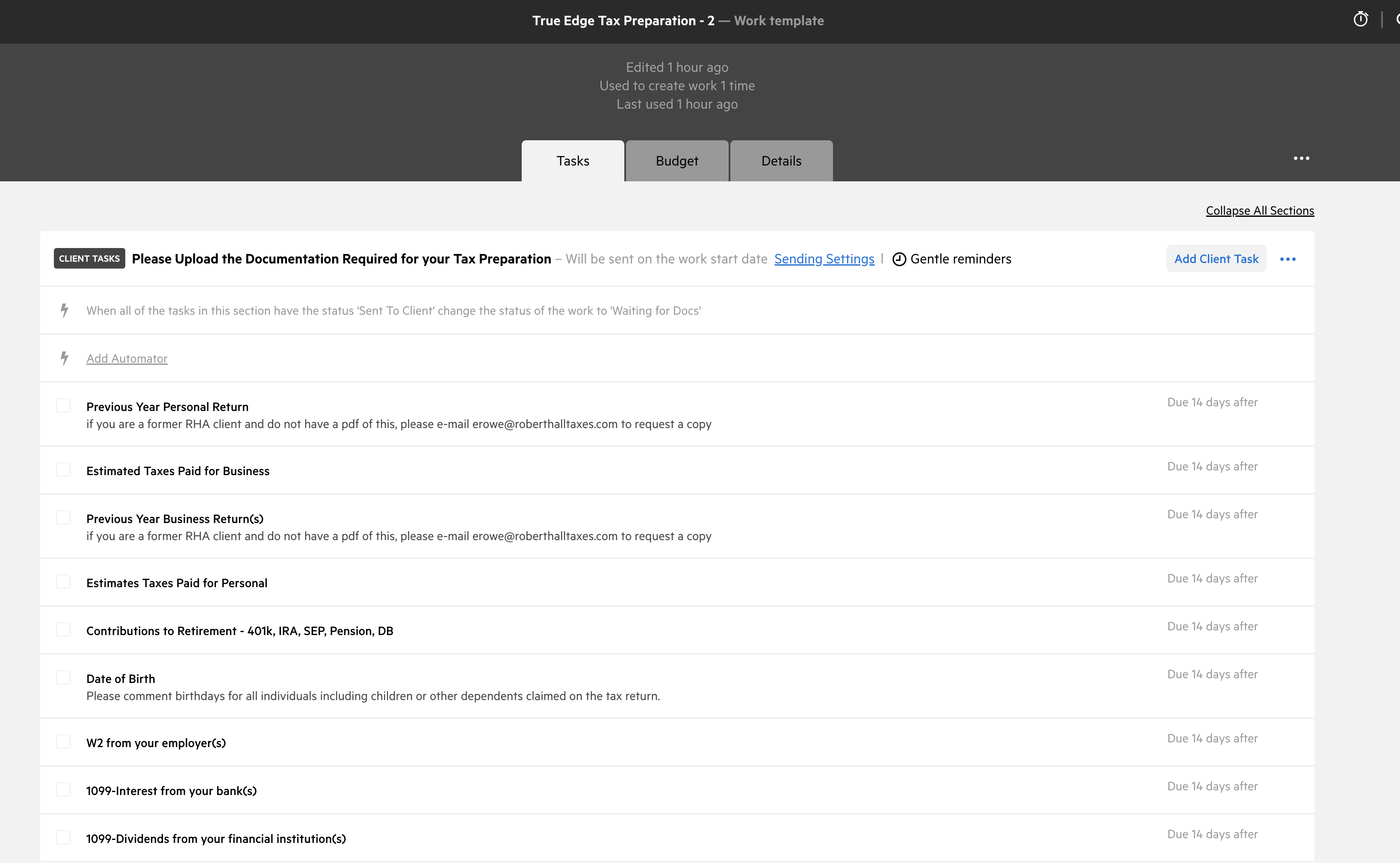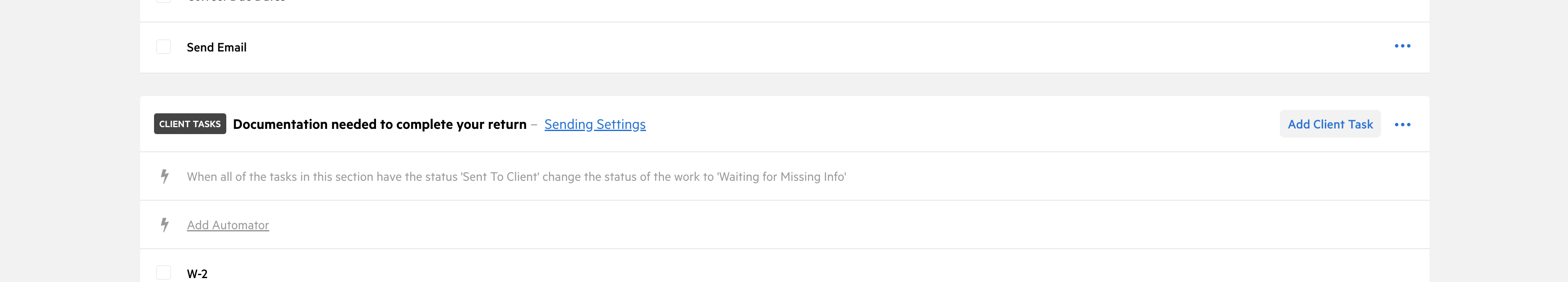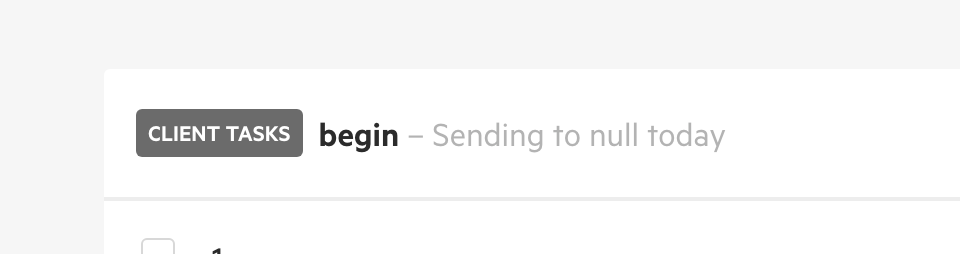I am comfortably creating and updating workitems using the API with some hacky python scripts,
but I’m unable to get recipient data into the workitems for templates with client tasks--
the API includes a “ClientTaskRecipient” object and I feel comfortable assuming that its “ClientKey” field is the ContactKey and the “EmailAddress” field is the contact’s e-mail
don’t know if I’m right; have no clue what to pass into the “LinkType” field and am having difficulty getting a response from support, for it.
Perhaps a little niche but I would love whatever insight anyone may have
Thanks!
Mike
Best answer by max
View original