We received an email however it has been added or assigned to a wrong contacts. Could you please help me identify what could be the problem. Thank you
Hi
This is most likely human error - if you have ruled that out share the details with support.
There are a couple of ways this can happen.
- If the sender is linked to the wrong contact on the details page - you will need to correct the contact cards.
- If the recipient linked the email to the wrong work order, it will automatically link to the contact associated with that work order. Even if they notice and remove it from the work order timeline it must also be removed from the contact timeline.
In the example below I have removed the email from the work order. I need to also click on the X that is highlighted to remove it from the contact timeline. This screenshot is from the righthand menu when you expand the email in Triage.
Note that if you do this in the Contact or Work Order Timeline the email will disappear immediately. I recommend adding to the correct timeline BEFORE deleting it from the incorrect one (I learned this the hard way!)
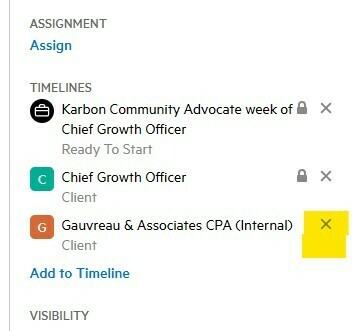
Hopefully this is helpful,
V
Reply
Sign up
Already have an account? Login
Use your Karbon account to log in to the Community.
KARBON LOGINEnter your username or e-mail address. We'll send you an e-mail with instructions to reset your password.







