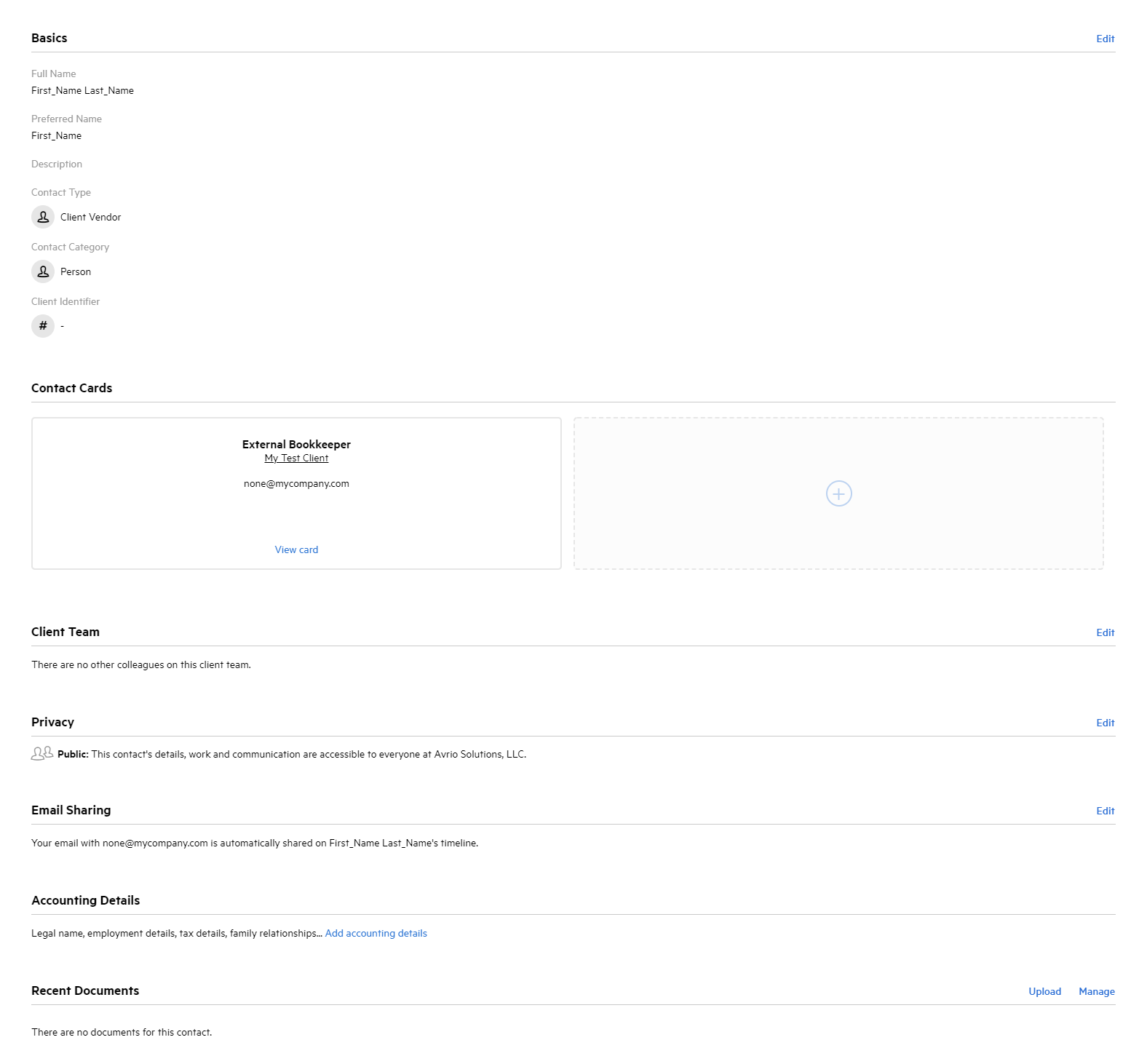How do I add my clients contacts to Karbon so I can see who they work with and be able to contact them. For example, the insurance agent, banker, CPA, etc. I want to pull up a client and see all related contacts for them. But I have several cleints who use the same people so I want the contact to be able to be on all records for each client.