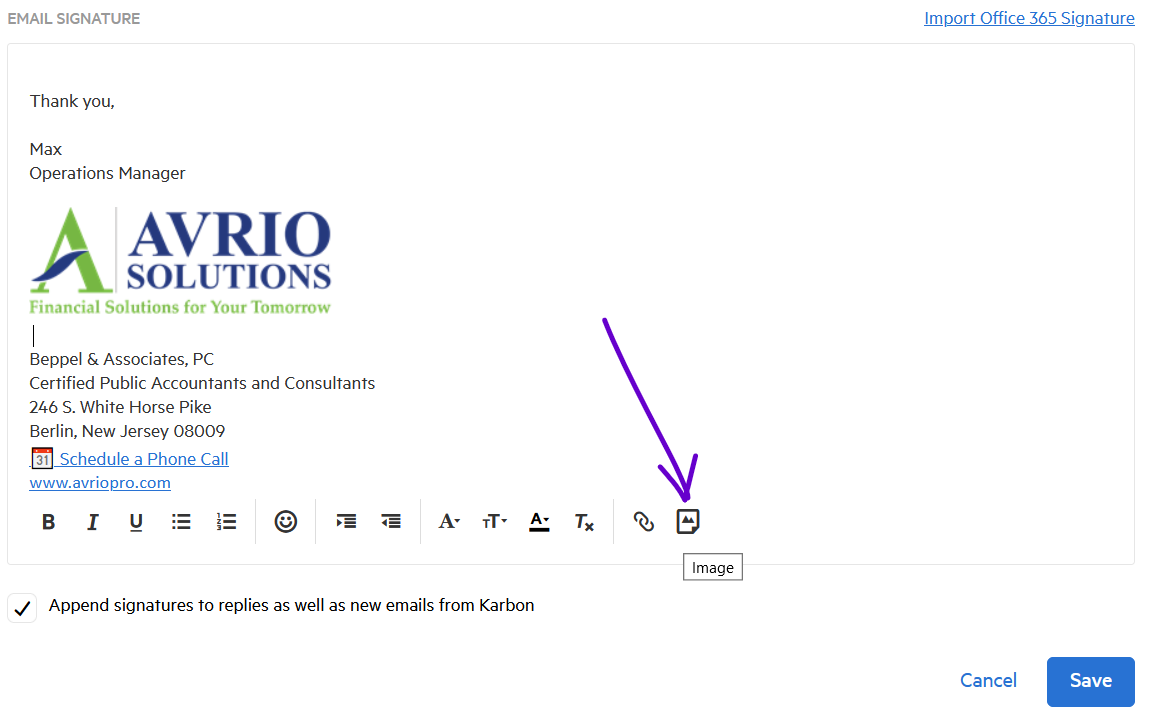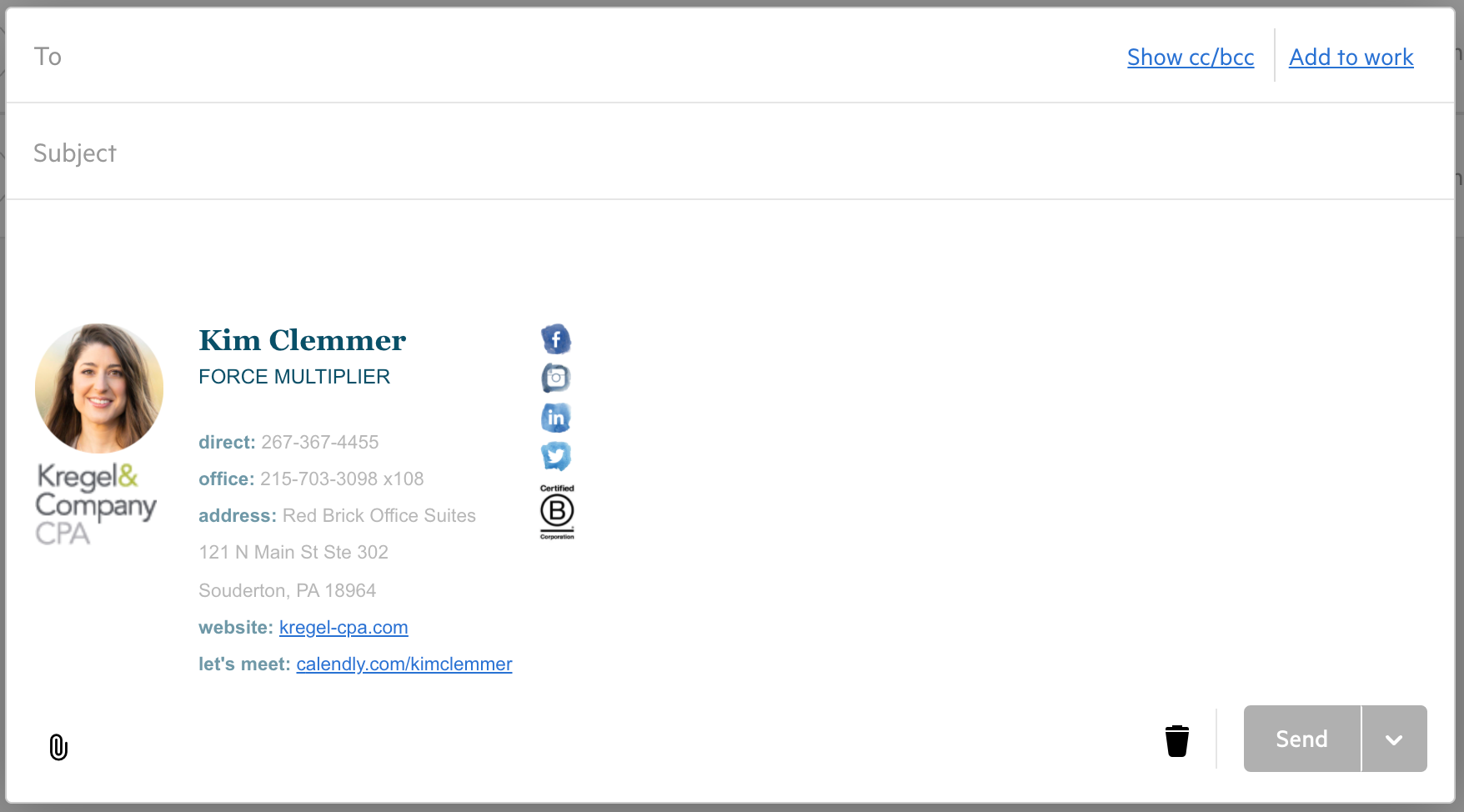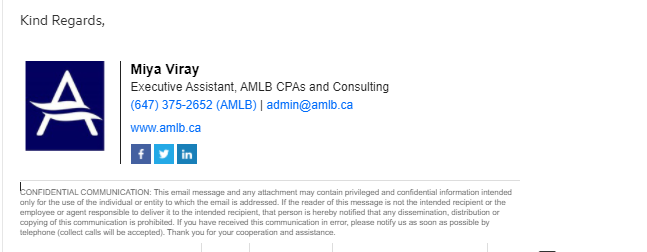I was trying to add an email signature in Karbon with some images on it to make the signature fancy and look more professional.
However, I noticed that some of our clients whenever they are receiving my email, most of the images on the signature are not showing or even just a box with no image on it.
I also find it complicated to paste or create a graphical email signature in Karbon compare to Outlook.
Anyone who has a workaround or having the same issues?