Hi how can I download list of contacts/clients which are not added to any of the client groups?Thanks
Hi
I poked around and didn’t see an easy way to pull that information from the contacts screen. It may be available via Practice Intelligence, here:
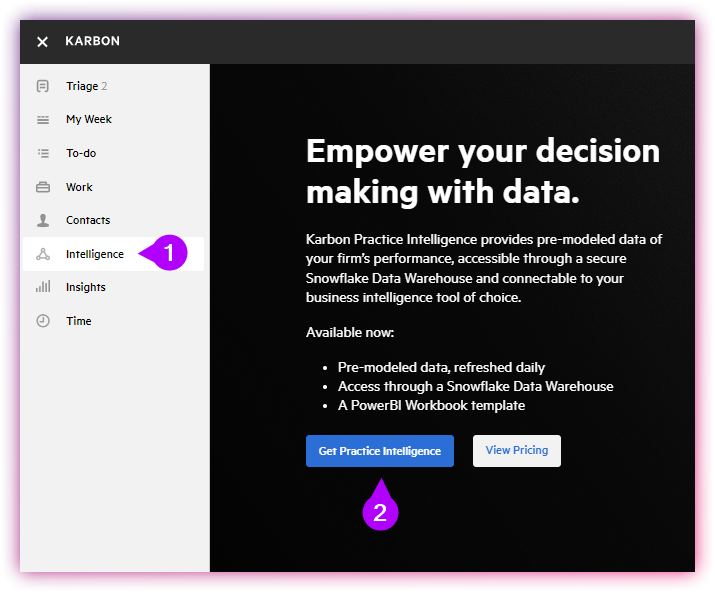
You may also request the information from support through the chat or from your dedicated rep, if you subscribe that level of support.
If you’re technically inclined, you may be able to get the information from the API as well.
I don’t think that was as helpful as you were hoping, lol, but perhaps someone else has a good way to get that information.
Hi
I also added a Feature Request for this data field to be added to the new Bulk Contact export. You can upvote it here:
Hope this helps!
Kylene
Hi
I found a way through, I downloaded the client data report and applied Excel VLOOKUP to the client group tab, and it worked!!.
Thanks & Regards
Evan Smith
So, I think I understand…
You started in the organizations and you created a column to do a VLOOKUP for the organization name in “Client Members” table. This will return a blank cell for every organization that isn’t a member of a client group. Repeat for the “People” tab, and now you have your full list of ungrouped contacts. Is that right?
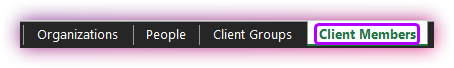
Yes
Reply
Sign up
Already have an account? Login
Use your Karbon account to log in to the Community.
KARBON LOGINEnter your username or e-mail address. We'll send you an e-mail with instructions to reset your password.








